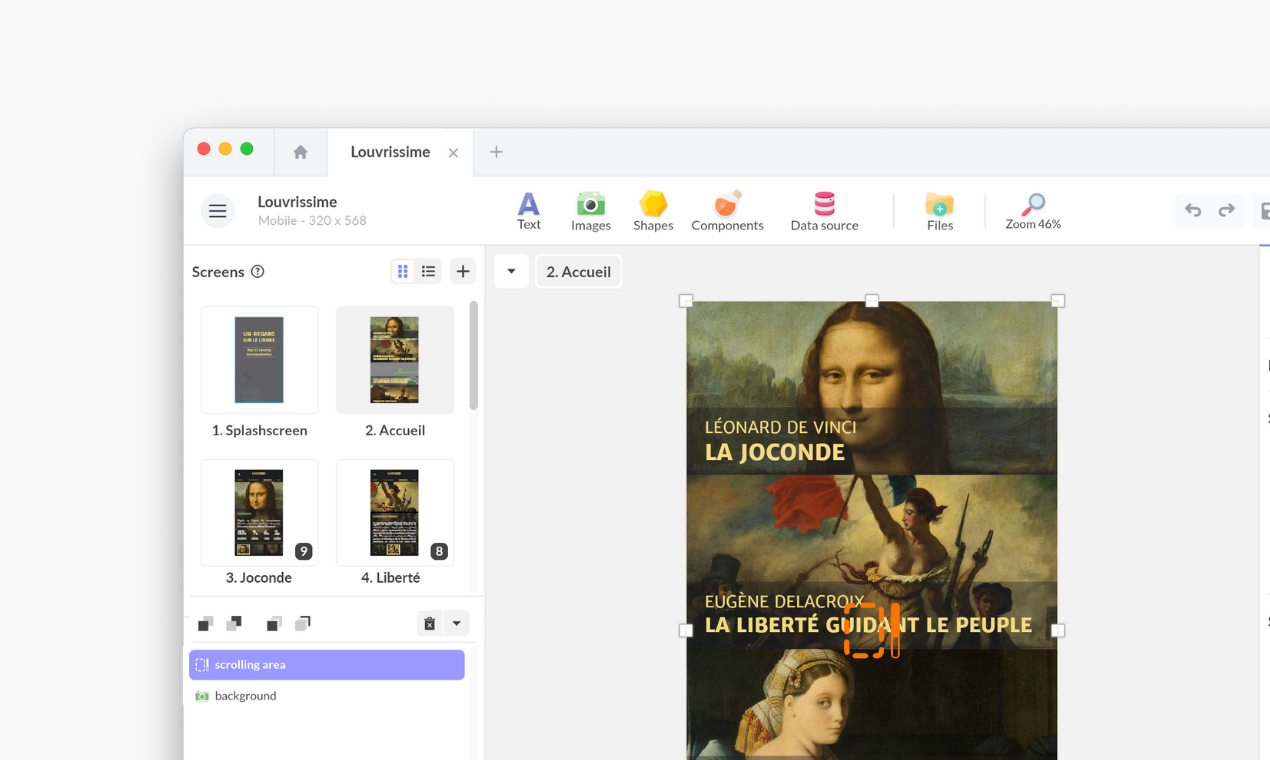Wed, Feb 8, 2023
Apple's Unlisted Apps: Deploy iOS Apps to Limited Audience

Since January 2022, Apple has enabled the deployment of unlisted apps on the App Store. This is a great opportunity for iOS app creators targeting a more limited audience, but could also be a bureaucratic nightmare. Let’s take a closer look. 😊
Apple’s secure and locked ecosystem is reassuring for users, but deploying an app on iOS devices (iPhone and iPad) can be a real challenge. The App Store dominates this ecosystem, and App Store Review Guidelines can be intimidating for app creators.
Or, many applications are not intended for the general public. For instance, a sales app for partners, resources for employees, or research studies. Submitting one of these apps to the App Store will likely result in the following response:
“During our review, we found that this app was designed for a specific business or organization, not for general distribution on the App Store. Professional apps available on the App Store are intended to be used by a wide variety of external customers worldwide.
Therefore, this app cannot be made available on the App Store. We encourage you to explore other means of distributing your professional app and select the one that best meets the needs of your business.”
Which alternatives? Set up a Mobile Device Management (MDM), take an Apple Developer Enterprise account, and manage a fleet of identified devices—in short, a hassle. Unlike Google, which allows installing an app from unknown source (sideloading).
At the beginning of January 2022, the Cupertino company announced a strategic shift in its policy by unveiling a new deployment mode: Unlisted App Distribution. These unlisted applications are only accessible through a direct link. They are on the App Store, but they are neither referenced nor searchable.
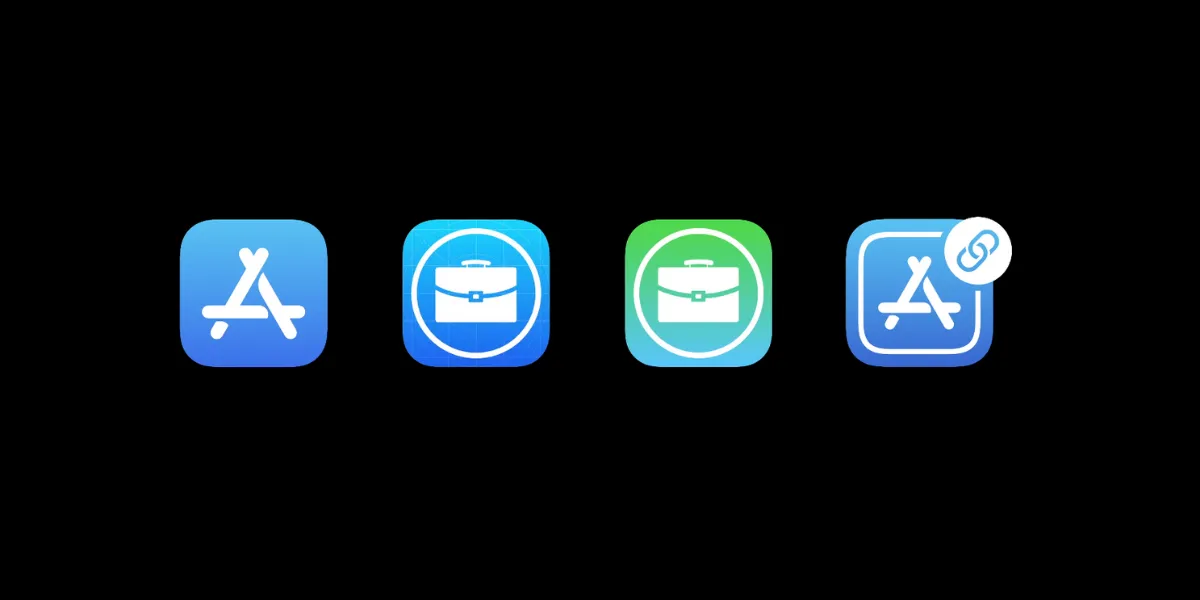
What applications are concerned? This is for apps with a limited audience, such as part-time employees, franchisees, partners, affiliated companies, higher education students, or conference participants.
To deploy an unlisted app, the process is the same as for the App Store. You need to create an App Store Connect listing, upload the IPA file, add a note to indicate that it is an unlisted app, and wait for the verification team to validate it. To do this, you need a Apple Developer account.
Follow our tutorial: Deploy unlisted app to the Apple App Store
This new deployment mode seems more flexible and adapted to the needs of organizations. It remains to be seen how it works in practice over time.
Are you feeling a bit lost? Here is a memo on iOS deployment modes:
- For public app distribution: App Store
- For private distribution within an organization via an MDM: Custom app
- For private distribution to identified devices: App adhoc
- For an application for a restricted audience: App non-listed
- For beta testing: Testflight