Tue, Mar 22, 2022
What is a Progressive Web App (PWA)?
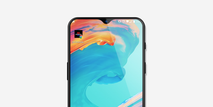
Whether you are an experienced developer, a project manager looking to innovate, or an app creator without programming experience, understanding what a Progressive Web App (PWA) is, is crucial.
Blending the benefits of a responsive website with those of a native app, PWAs represent a significant advancement in the realm of multi-platform development, ensuring an optimal user experience on Android, iOS, and beyond.
Overview of different development approaches
To fully grasp the potential of PWAs, it's essential to understand the various approaches to app development:
- Web Applications: utilizing languages such as HTML5, these interactive platforms offer a user experience adaptable across various devices, acting as a dynamic extension of the traditional website.
- Native Applications: Specifically designed for Android or iOS operating systems, they leverage specific hardware features, delivering high performance and a quality user experience.
- Hybrid Applications: They represent a compromise, blending elements of web and native apps to facilitate multiplatform development while trying to maintain a satisfactory user experience.
Why developers and users love PWAs
PWAs stand out for their ability to bridge the gaps between web and native apps, offering notable advantages:
- No Installation Required: They eliminate the need for downloads, making the app access process as simple as a visit to a website.
- Offline Functionality: Thanks to advanced technologies like service workers, PWAs remain accessible even without an internet connection.
- Exceptional Performance: Utilizing HTML5 and other modern programming languages, PWAs offer impressive loading speeds.
PWA technology
What truly differentiates PWAs are the service workers and the manifest file. These tools allow the app to load quickly, be accessible offline, and integrate seamlessly with the user's device, simulating a native app experience.
The benefits of PWAs for app development
PWAs offer a multitude of advantages, positioning them as the future of app development:
- Easy Installation: With a single click, the app is ready to use, without the hassle of an installation process.
- Easy Deployment: Updates are straightforward and do not require going through an app store, simplifying app management.
- Presence on the Home Screen: The manifest file allows adding the app to the home screen, providing instant accessibility and an enhanced user experience.
- Immersive Experience: Full-screen mode ensures a distraction-free user experience, comparable to that of a native app.
- Constant Availability: Thanks to data cached by service workers, the app remains usable without an internet connection.
- Universality: Compatible across all platforms, PWAs eliminate barriers between different devices and operating systems.
- Speed and Security: PWAs ensure safe and fast navigation, thanks to the systematic use of the HTTPS protocol.
The minor drawbacks of PWAs
Despite their many advantages, PWAs have some limitations:
- Browser Compatibility: Support for service workers and other key technologies varies across browsers, particularly on iOS.
- Limited Access to Features: Some specific hardware capabilities, like Bluetooth or NFC, may not be fully exploitable.
Developing a PWA
Whether you are a coding expert or looking to build without programming, PWAs offer a promising path. With no-code tools like PandaSuite, creating PWAs becomes accessible to everyone, opening horizons of creativity and innovation.
Here is an example of PWA built with PandaSuite: https://www.chantelleforchange.com/




