Fri, Feb 9, 2024
Touch Screen Software: Craft Interactive Experiences Today

Creating an interactive touchscreen experience for the first time can be exciting yet stressful, especially for marketing professionals without a technical background. 😨
Touchscreens have infiltrated various industries - retail, education, museums, real estate, and trade shows - revolutionizing how we convey information. It is an innovative and dynamic medium for introducing new products, educating, acquiring leads, or facilitating sales.
Building an interactive touchscreen experience is less technical and simpler than it might seem at first. Fortunately, there are now numerous touch screen softwares available on the market to simplify the process and enhance your overall experience.
Here's a quick guide to assist you in finding the perfect software and confidently creating your first interactive experience 🧘♂️
Visualizing the interactive experience
An interactive support for touch screens is more than just a traditional presentation; it offers a visually immersive experience. It allows you to present complex ideas, products, and services in an engaging way.
Here are some tips to get started on your project:
Start with the 'Why': First, identify the purpose of your touch screen experience. Are you introducing a new product, educating your audience, or generating leads? This goal will guide the content and design of your experience.
Know your audience: Customize your experience based on the preferences and behaviors of your audience. What kind of information would they find engaging and valuable?
Sketch your ideas: You don't need to be an artist. Create a sketch or a mock-up of your experience to clarify your concept. Put yourself in the shoes of your users and imagine what they will see first, how they will navigate the content, and what actions they will be able to take.

Choosing the right hardware
Choosing the right hardware is crucial for bringing your touch screen experience to life. Whether you already have a device or currently choosing one, here are the key technical aspects you should consider :
- Screen size and resolution: The screen size should match the intended use and environment. Indeed, large screens are more suitable for public displays and interactive kiosks, while smaller screens are suitable for personal or educational use.
- Operating system: be mindful of the screen's operating system, as it must be compatible with the export formats of your touch screen software. Some hardware is specifically designed for Windows, Android or proprietary systems.
- Connectivity: check if the screen supports different connectivity options (for example, HDMI, USB, Wi-Fi, Bluetooth) and if it will be connected to the Internet during its use. This is essential for the installation of the experience and content updates.
Knowing the different type of formats
When diving into the world of interactive touch screens, understanding the different formats available is crucial. Each format has its own set of advantages and is suitable for specific types of devices and objectives:
- PWA: they are web applications that use modern web capabilities to provide an app-like experience. They work across all devices and platforms using a single codebase. Users can access PWAs directly through a browser.
- Android: this format is ideal if your target audience primarily uses Android smartphones or tablets. Android apps can leverage device hardware (cameras, sensors, GPS) to create deeply interactive and engaging experiences.
- Windows: Windows applications are suitable for more complex interactive experiences that require significant processing power, such as those used in kiosks, information terminals, and educational tools. They can seamlessly integrate with other Windows-based systems and software, and they can run on a wide range of devices, from tablets and PCs to specialized touch screen kiosks.
For experiences that require high levels of interactivity and access to device hardware, native apps (Android or Windows) may be more appropriate.
Selecting the right software
Fortunately, creating content for touch screens doesn't require a degree in computer science. Platforms like PandaSuite, Intuiface, and TouchDesigner offer user-friendly drag-and-drop interfaces that make it easy to bring your visual experience to life.
Here's what to consider when choosing software:
- Operating System Compatibility: The software should be compatible with the operating system you plan to use, such as Windows, Android, iOS, or other specialized platforms.
- Multitouch Support: If your project requires users to interact with the screen using multiple simultaneous points of contact, the software should support multitouch gestures.
- Resolution and Display Quality: The software needs to handle high-resolution content and display it properly on your touch screen. This includes support for different screen sizes and orientations.
- Interactivity: Look for software that offers a wide range of interactive features, such as gesture recognition, drag-and-drop, zoom, rotation, and other elements that enhance the user experience.
- Offline Capability: Depending on your usage, consider whether the software requires an internet connection. Many programs rely on Wi-Fi!
- Performance and Responsiveness: The software should be efficient and provide smooth, responsive interactions. Delays or lag can negatively impact the user experience.
PandaSuite is a touch screen software that offers numerous interactive features and supports multiple export formats (PWA, Android, Windows) without the need for an internet connection.
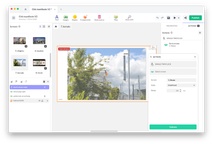
Designing the experience
It's finally here! You've chosen the touch screen software, and now it's time to dive into creating the interactive experience! Here are some tips to ensure success:
- Clarity is key: Ensure that your content is simple and easy to navigate. Avoid overwhelming your audience with excessive information. Use clear headings, bullet points, and interactive elements like buttons to guide users through your content.
- Engage through interaction: Incorporate elements that require active participation, such as quizzes, games, or product configurators. This not only makes the experience more memorable but can also provide you with valuable feedback and data.
- Visually appealing: Utilize high-quality images, multimedia content, and a visually pleasing interface to make your touchscreen experience stand out. Remember, your display reflects your brand.

Making it happen
Don't forget that you're creating a digital product! Like any digital project, it needs to be properly tested and trialed before deployment.
- Test & retest: Ensure proper testing of your digital product's touchscreen experience. Confirm that all functionalities work as expected in various scenarios. Collect feedback from colleagues and make necessary adjustments.
- Support and backup plan: Get acquainted with the support options offered by your hardware and software vendors. Have a contingency plan ready in case of any technical issues.
- Train your team: Ensure that all team members are proficient in operating the touchscreen experience and can handle basic troubleshooting. Additionally, they should be prepared to engage visitors and assist them with interactive content.
Embark on the Adventure
Creating your first interactive touchscreen experience is an adventure. Remember, every great journey starts with a first step. With clear goals, the right tools, the appropriate software, and a touch of creativity, you're well on your way to creating an engaging and memorable experience for your audience.
Don't hesitate to contact our team if you have any questions throughout your project. Remember, confidence comes from executing your first projects.
Beyond technology, touchscreen interactive experiences significantly enhance the connection with your audience. So go ahead, dive in, and let the magic of touchscreen technology amplify your marketing message. Welcome to the exciting world of interactive touchscreen experiences!



