Mon, Jun 3, 2024
Which Multi-Touch Software Should You Choose for Your Project?

Remember the iconic scene in “Minority Report” where Tom Cruise manipulates a multitouch screen with both hands? It felt like a glimpse into the future in 2002!
Today, multitouch technology is not only a reality but also a powerful tool for brands and organizations to engage users and create immersive experiences.
With the right multitouch software, you can build interactive experiences without needing technical expertise. This guide will help you identify essential features when choosing the right multitouch software to elevate your interactive displays.
The Power of Multitouch Technology
We use multitouch technology every day with our smartphones and tablets. Humans love connection, stimulation, and a sense of discovery, which is why interactive multitouch experiences are so powerful.
Multitouch technology applies to larger screens and offers a dynamic platform for brands to showcase their products and services in an engaging manner. The possibilities are endless, limited only by your creativity.
These screens can transform passive viewers into active participants, creating memorable digital experiences. They allow much more information to be shared in an increasingly exciting format.
Applications of Multitouch Software
Multitouch applications deliver exciting, engaging content on large format devices where it is most needed, in front of the customer or the visitor. It can be in shops, showrooms, museums and tradeshows. The key is that visitors and customers directly interact with the content. They can be used for both guided consulting and self-service presentations.
Multitouch technology can be applied in various devices, including multitouch tables and walls.
Here are some examples:
- Interactive Product Showcases for Trade Shows: attendees use multitouch gestures to explore product features, watch demo videos, and even leave their contact information for follow-up.
- Interactive Exhibit for a Museum: while viewing an art piece, visitors touch points of interest to learn more about the artist, the era, or the techniques used.

Key Features to Look for in Multitouch Software
Intuitive Interface
An intuitive interface is crucial for multi-touch software, as it ensures ease of use for both creators and end-users. Look for software that offers a user-friendly interface with drag-and-drop functionality, making it accessible even to those without coding experience. This simplicity allows for a broader audience to engage in creating interactive content.
Versatility
Versatility is key when choosing multi-touch software. It should allow you to create a wide range of interactive content, whether for interactive exhibits, quizzes, product catalogs, or virtual maps.
Cross-platform & Native
Your application has to make full use of the hardware’s capabilities to deliver a reactive and visually stunning experience.
While web/HTML5 is great for cross-platform compatibility, native formats can be best in terms of performance and user experience. Make sure that you can deploy in the best format for every multitouch screen device (tablets, walls, kiosks) and platform (Windows, Android, ChromeOS).
Rich Multimedia Integration
Integrating multimedia elements such as videos, images, and audio is essential to any interactive experience. The software should support a variety of multimedia integrations (videos, audio, 3D, animations…), making content more engaging and dynamic.
This capability is essential for creating rich, immersive experiences that captivate users.
Offline Accessibility
Whether at a trade show or on the road, make sure you can deliver the best experience every time. Favor a solution that will automatically update devices with the latest content and make it accessible offline.
Real-time Preview
The ability to see and test your interactive creations in real-time is a major advantage. This feature allows you to instantly view and refine your content, ensuring that the final product is polished and error-free. This feature saves time and enhances the quality of your interactive displays.
Customizable Interactions
Tailoring interactive experiences to meet specific user needs can set your content apart. Utilize features such as swipe, scroll, pinch, gamification elements (drag & drop, quizzes), buttons, hotspots, and pop-ups to display content.
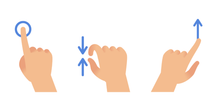
Analytics and Insights
Understanding how users interact with your content is crucial for continuous improvement and long-term success. The software should offer analytics tools that provide valuable insights into user behavior, highlighting areas of interest and potential improvements. These insights can guide you in refining your content to better meet user needs.
Competitive Pricing and Flexible Plans
Cost-effectiveness and flexibility are important factors when choosing multi-touch software. Look for competitive pricing with flexible plans, making it accessible to a wide range of users. Whether you're a small business or a large corporation, you should be able to find a plan that fits your budget and needs.
The Best Multi Touch Softwares
Here are some of the top multi-touch software solutions available:
PandaSuite
Known for its user-friendly interface with drag-and-drop functionality, PandaSuite supports a variety of multimedia integrations, real-time preview, and customizable interactions. It's designed for creating engaging interactive experiences without needing coding skills, making it ideal for marketing and educational applications.
You can start for free.

Garamantis
Garamantis specializes in customized multi-touch software tailored to specific project needs.
They use interactive technologies such as VR, AR, multitouch, projections and sensor technology to build brand and experience worlds. They developed a multitouch screen software that includes a variety of options (3D globes, 3D multi-player games…).

Omnitapps
This software suite provides a variety of interactive touch applications, including quizzes, photo booths, and product presentations. It's designed for ease of use, allowing users to create engaging interactive experiences without extensive technical knowledge.
Conclusion
Choosing the right multitouch software is essential for creating engaging and interactive experiences. By focusing on key features such as an intuitive interface, versatility, rich multimedia integration, real-time preview, customizable interactions, analytics, and seamless publishing, you can ensure that your interactive displays are both effective and appealing. PandaSuite is a prime example of software that excels in these areas, offering a comprehensive solution for all your multitouch needs.
Don't just take our word for it—try out PandaSuite or similar multitouch software to experience the benefits firsthand. Explore their features, take advantage of trial versions, and see how they can enhance your interactive displays. Share your experiences and feedback in the comments section below. Let's create unforgettable digital experiences together!



