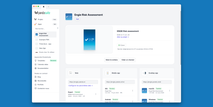Mon, May 15, 2023
Multimedia & Language, Virtual Keyboard and SCORM Compatibility

A few days ago, we received this message from one of our American users ♥️: "Your product is really one of the things I'm most grateful for in my life right now. I love working on the app and discovering stuff about the software. Keep up the hard work."
So we're working hard!!! 😂
Being driven by our users is not marketing, it's part of our DNA since our launch! This month, discover the result of our work in language management, SCORM compatibility for your e-learning projects and on the virtual keyboard!
New features
A new SCORM component to deploy on all LMS platforms

The SCORM component allows you to easily deploy your interactive modules on all LMS platforms.
Well-known to training professionals, this standard allows you to monitor learners' progress and evaluate their success through different learning modules.
Thanks to its actions, easily increment the learner's score when they successfully complete an activity. Set session statuses to track the time spent by the learner on an activity and determine whether or not they have passed.
Produce visual, interactive e-learning materials that are compatible on all platforms: quizzes, interactive images, interactive guides, serious games, etc.
Multi-language now includes audio & video files
From now on, you can manage your audio and video files in the same way as your images and texts in the language management. This means: a CONSIDERABLE time saving and a shock of simplification for your audio guides and apps for the whole world!
In concrete terms:
- The components concerned are Video Player, Full Screen Video and Audio.
- For each language, you just need to change the source file. The files do not have to be the same length.
- Triggers, actions & synchronisation are applied to all languages automatically.
- However, it is not possible to customise the markers per language. A marker at 10s will be triggered at 10s for every language.
A special thought for all those who experienced the phase of managing these multimedia contents via multi-states: you can blow, it's over!!! 😂 🙌
The virtual keyboard is getting better and better

This is one of the essential components when you produce a touch terminal. It allows users to enter text on the screen. The Virtual Keyboard component has been enriched with new features:
- Via data binding, use the value entered to display it in the interface.
- The Limit length and Max length properties allow you to introduce a limitation on the length of the text entered. For example, a digicode is only 4 digits long.
Bug fixes and improvements
- Malicious link: our platform now includes a monitoring tool to detect phishing attempts
- Web export: the web export (in ZIP format) is now PWA compatible
- 360°/Giroscope: fixed the bug that impacted the compatibility of the Image / Video 360° component with the giroscope
- Text input: the Text input component now works like text and has the ability to be managed dynamically via data binding
Make sure your apps are up to date
- PandaSuite Studio for MacOS, Windows, Linux: v3.6.56
- PandaSuite Viewer for iOS: v3.3.176-300
- PandaSuite Viewer for Android: v2.1.192