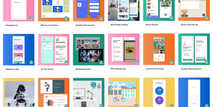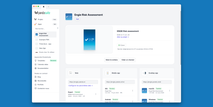Fri, Jun 28, 2024
Rich Text Editor | Haptic Feedback | Push Notifications

Hello,
In this summer-scented newsletter 🌻, discover a bunch of new features from your beloved no-code platform.
On the creation side, explore the new Rich Text Editor component for note-taking and a new action to Trigger Haptic Feedback (vibration).
For push notifications, PandaSuite updates to comply with the new Firebase configuration settings for Android and now allows you to open a specific app screen when clicking on a notification.
The web app is not forgotten: a new option allows you to remove your web app from search engine indexing, and another enables you to display a GDPR-compliant cookie consent banner.
Lastly, if you are creating an interactive commercial presentation, don't miss our new template!
Happy reading!
The PandaSuite Team
New Component: Rich Text Editor

The Rich Text Editor allows your users to take notes efficiently and interactively directly within your app. This feature is ideal for e-learning apps, personal journals, or any app requiring text recording. Notes are saved locally and are accessible offline, ensuring continuous access without needing an internet connection.
Learn more: Rich Text Editor Component
New Action: Trigger Haptic Feedback

This action allows you to trigger a vibration on the user's device, enhancing the tactile touch experience. This feature is compatible with iOS, Android, and mobile web formats (excluding Safari).
Learn more: Trigger Haptic Feedback
Android Push Notifications: New Firebase Configuration

Since June 2024, Firebase has changed its configuration settings. Good news: PandaSuite supports this new FCM protocol, and our tutorial is ready to help you migrate to the new FCM HTTP v1 API.
Learn more: Configure Android Push Notifications
Push Notifications: Open an App Screen
It is now possible to automatically redirect to the correct screen when the user clicks on a push notification.
Learn more: Send Push Notifications on iOS & Android
SEO: Choose Indexing or Not
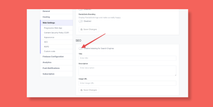
You now have the option to index or not index your web app on search engines. If you opt for visibility, choose the title, description, and image URL for your web app.
Learn more: SEO
Web App: New Cookie Consent Banner

You now have the option to display a cookie consent banner in your web apps. According to GDPR, it is mandatory to obtain user consent when collecting data.
Learn more: Cookie Consent
Bug Fixes and Improvements
- Integration of AppsFlyer for your advertising campaigns
- New Evaluate function simplifies data binding and makes visibility of certain objects conditional.
- Improved video upload processes on PandaSuite
- Export AAB: exporting your Android application in AAB format is now automated 🥳
📚️ New Templates
Interactive Sales Proposal

Discover a presentation that highlights your sales pitch in a visual and interactive way. Customize this presentation with each client’s logo and synchronize budget information with a connected Airtable database.