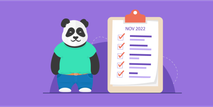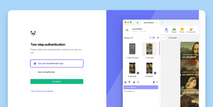Tue, Apr 30, 2024
Spring Update
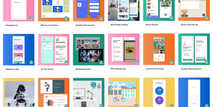
Hello,
After a few months of radio silence, it's time to share the exciting new developments happening behind the scenes! 😊
We've improved several of our components to enhance your experience and expand your creative possibilities: the Map component, the Text Input component, the 3D component, and Tripetto. Find out what awaits you below.
Our templates now have their own web platform. You can now browse, share, and add them to your account in just a few clicks. Also, check out our latest video tutorials about ChatGPT and integrating GeoJSON data on a map.
We are developing new features for our Enterprise plans, designed to meet the specific needs of large-scale organizations. Stay tuned for more information coming very soon!
Thank you for continuing this journey with us. We look forward to seeing how you will use these new features!
Happy creating and happy reading!
Your PandaSuite Team 🐼
💫 New Product Features
Dynamic Markers & New Version of the Map Component

It's now possible to dynamically add markers on the Map component, from a data source. Explore this new feature with this new video. We have also refreshed this component and added Google Maps as a provider. You can even display GeoJSON data.
To learn more: Map
Text Input: New Formats

Discover new text types to customize the appearance of your field: Date, Password, Calendar… New conditions related to status (Is empty, Is valid, or Is validated) appear to customize your workflow.
To learn more: Text input
Modify the Appearance of Your 3D Models
Explore the new version of the 3D component featuring many improvements. Now, you can adjust exposure, shadows, ambient image, and more. There's even a new feature that lets you use hotspots and associate them with events.
Tripetto: Form Data 100% Offline Exposed
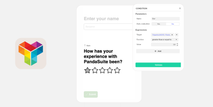
The strength of Tripetto is being 100% offline. Thus, you can display a form and collect data without an internet connection. This is especially useful for your trade shows and field visits. The novelty of this component is the exposure of data and the possibility to reuse it in the application via data binding or a condition!
To learn more: Tripetto
Bug Fixes and Improvements
- Updated our SSL certificates to meet security requirements
- A+ certification for web apps thanks to the addition of a secure header
- SSO for enterprises: individual accounts connect on a common project
- Improved use of service workers on Safari
- Camera: improved image resolution of the camera
Make Sure Your Apps Are Up to Date!
- PandaSuite Studio for MacOS, Windows, Linux: v3.6.182-pre
- PandaSuite Viewer for iOS: 3.3.236-360
- PandaSuite Viewer for Android: 2.1.276
📚️ New Educational Resources
New Template Platform
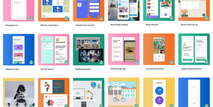
Visit https://pandasuite.com/templates to find all your templates, created by the PandaSuite team. Multimedia kiosk, parallax effect... discover the behind-the-scenes of a PandaSuite project and add them in 1 click to your account!
How to Integrate ChatGPT [Video Tutorial]
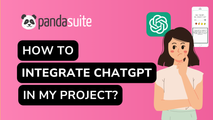
Impossible to miss ChatGPT! Discover how to exploit ChatGPT in your application via the OpenAI API. This example shows the use of ChatGPT to produce humorous or straightforward responses on the use of food. Learn how to properly configure the OpenAI API request.