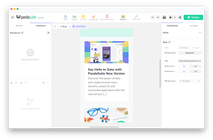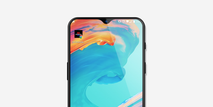Wed, Jan 15, 2025
Why Convert Your Website into an App?

You already have a website. It works. It’s mobile-friendly. So why would you need a mobile app?
That’s a valid question—and one more and more businesses are asking. The answer is simple: if you want to build stronger engagement, offer a smoother mobile experience, and unlock new capabilities, turning your website into an app can be a game changer.
Here’s what you really get when you make the move.
1. Create a Seamless, Frictionless Experience
Even the most responsive websites have limitations. Mobile apps are faster, more fluid, and designed for touch. They open instantly, run smoothly, and remove the browser clutter. It’s a distraction-free experience that keeps your users focused—and coming back.
If user experience is important to your brand, an app helps you deliver it.
2. Unlock Native Features
Unlike websites, apps can tap into the native features of smartphones and tablets: camera, GPS, notifications, offline storage, and more.
This means you can:
- Send push notifications at the right time.
- Let users upload content via camera.
- Offer location-based content or services.
- Save data for offline use.
These features open the door to richer, smarter, more interactive experiences.
3. Stay Visible, Stay Connected
Once installed, your app becomes part of your user’s daily environment—right there on the home screen.
You don’t need to rely on them opening a browser or remembering your URL. And with push notifications, you can re-engage users, send updates, promote offers, or remind them to return—at just the right moment.

4. Expand Your Reach Through the App Stores
Publishing your app on the App Store and Google Play gives you access to a new distribution channel—and a new audience. These platforms are actively used by people searching for tools, services, and content.
In some cases, users trust what they find in the stores more than what they find on the open web. Being present there can boost both your visibility and credibility.
5. Monetize More Effectively
Apps allow you to explore new monetization models:
- In-app purchases
- Subscriptions
- Premium access
These are hard to implement on mobile websites, especially if you want to provide a fluid, native-like experience. With an app, these models become simpler, more integrated, and more accepted by users.
6. Deliver Offline Access
Need to offer content or functionality without internet? Apps make that possible.
Whether it’s for field teams, travelers, sales reps, or users in low-connectivity areas, being able to access key parts of your content offline can make a real difference.
7. Create a Controlled and Immersive Environment
An app lets you control the entire experience. No browser UI. No competing tabs. No distractions.
You can guide the user through your content, your service, or your storytelling exactly how you want—making the experience more focused and immersive.
8. Go Beyond the Website: Centralize Multiple Functions
Your app doesn’t have to be a simple copy of your site. It can combine multiple tools or purposes:
- Content + user accounts
- Learning modules + quizzes
- Product catalog + order form
- Blog + chat + notifications
You build a custom space where everything lives together—and works together.
So… Should You Convert Your Website into an App?
Not always. If your website is static, rarely updated, or doesn’t offer interactive features, an app may not be necessary.
But if your audience is mobile, if engagement is key, and if you want to elevate your experience—yes, it’s worth it.
And with PandaSuite, you don’t need to rebuild everything or write code. You can reuse your existing content, add interactivity, and publish a native or web app in just a few steps.
👉 Curious to try? Learn how to turn your website into an app.