Fri, May 24, 2024
How to Build a More Accessible Mobile App

Everyone knows the importance of mobile accessibility, but how many designers and developers keep it in mind when building a mobile application? Most apps are not adapted for people with disabilities.
Lack of information, lack of training, and lack of interest are common reasons for the lack of commitment to this subject.
Besides moral considerations, accessibility provides many advantages: acquiring new users and producing better quality apps.
At PandaSuite, as a no-code app builder, we strive to improve accessibility. Here are our key learnings.
Common misconceptions
We realized that web accessibility is often misunderstood. Let’s debunk some myths:
Myth 1: Digital accessibility is solely a technical issue
While technical implementation is necessary, many accessibility best practices relate to design and navigation, requiring no technical background.
Myth 2: A mobile application is either accessible or not
No, this is not black or white. According to the WCAG 2.0 standards*,* there are different levels of conformance: low, middle or high. Implementing good practices such as adding an option to change the size of the text or more adapted buttons are quick-wins to move gradually in the right direction.
Myth 3: Web accessibility only concerns people with disabilities
Not only! We will come back to this, but digital accessibility also helps people who have facing difficulties in their use of digital technology, such as older people or people with a temporary disability.
Digital accessibility is therefore everyone’s business, for everyone, and it is a way of building apps that can be implemented gradually. From now on, there is no reason to back down. Here are some resources to better understand the subject and make your application more accessible starting today.

What is Digital Accessibility?
Digital accessibility makes digital tools (websites, applications, etc.) accessible to people with disabilities, whatever their equipment and needs.
Around 15% of the world’s population has some kind of disability. Their use of mobile devices and mobile applications is constantly increasing as for the rest of the population.
There are several forms of disability: visual, physical, cognitive and hearing. It is difficult to get a typical portrait of a person with a disability and this is why digital accessibility covers a variety of parameters: graphics, audio, technical.
By making your app accessible, you also address other categories of people who encounter difficulties in their use of technology without being disabled. Seniors represent 12% of the world population and generally suffer from physical and hearing losses. As the population ages, many of your current users will become seniors.
Main Accessibility Guidelines
Let’s focus on France: the requirements of accessibility for public websites to people with disabilities were introduced by the article 47 of the law of 11 February 2005.
This was reinforced in 2016 by the European Directive for the accessibility of websites and mobile applications which aimed to harmonize the laws between countries.
Since June 23, 2021, for the public sector and July 1, 2021, for large private companies, mobile applications must comply with accessibility regulations.
For the public sector in France, there is the Référentiel général d’amélioration de l’accessibilité, commonly called RGAA, which serves as a roadmap. It is published by the inter-ministerial digital department (DINUM).
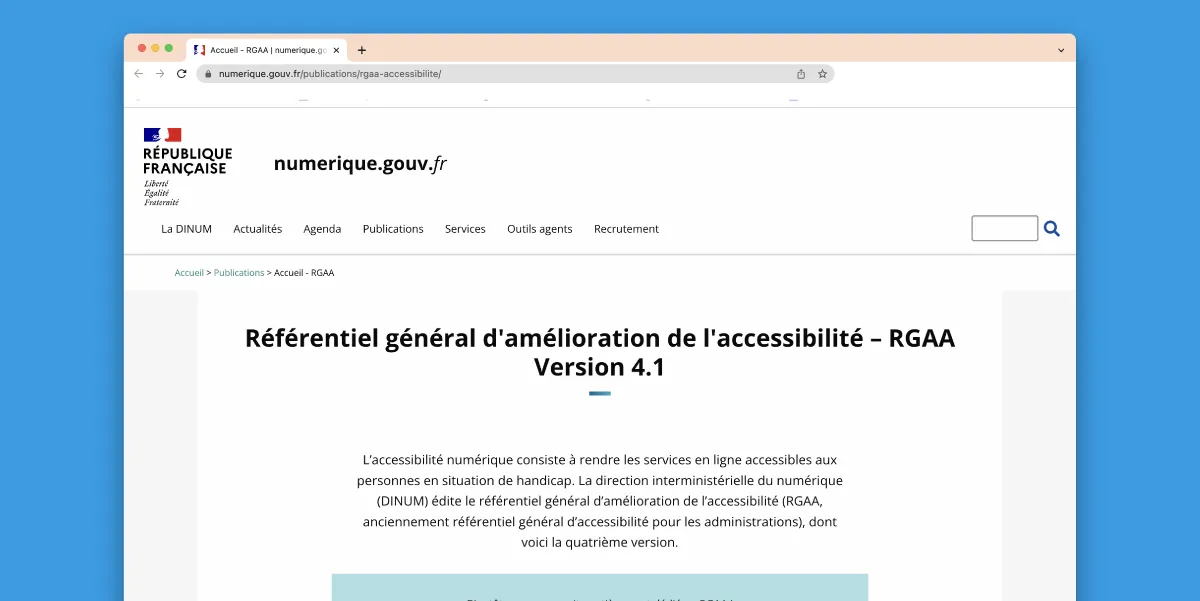
It includes 106 criteria that detail what must be done for a digital tool to be considered accessible. These criteria are based on recommendations issued by the W3C, the World Wide Web Consortium, the international organization that defines specifications and technical standards related to the Web.
The Web Content Accessibility Guidelines (WCAG) 2.0 standard defines three levels of accessibility:
A : low accessibility
AA: middle accessibility
AAA : high accessibility
But in reality, these guidelines are very little applied.
Who is Concerned?
All app creators should be concerned, especially those in industries with large audiences, including:
- State services;
- Local authorities;
- Public institutions;
- Organizations with a public service mission;
- Companies with a turnover of more than 250 million euros;
- Public interest organizations.
Challenges and Benefits of accessibility
Beyond the legal and moral considerations, accessibility also provides many benefits.
The first benefit of accessibility is the increase in the number of users of your application. In concrete terms, your application can potentially gain 10% more users, who are currently turning away from your application.
Being part of an accessibility approach allows you to enhance the image of your company / organization to your customers and employees by demonstrating your social responsibility.
By following these good practices, your application is also of better quality, offering a clearer and more understandable user experience.
Best Practices for Mobile Accessibility
Accessibility is a global approach: it must be taken into account in the user interface and in the development of the application. Even if these are not exhaustive, here are some good practices to follow for your mobile application.
Design
🟥 Improve contrasts
- Ensure good readability and clarity of the user interface.
- Choose colors that differentiate application components and ensure information conveyed by color is also available through other means (e.g., underlined text for links).
👆️Create large and explicit interactive areas
- Make each element easily touchable and sufficiently distant from others.
- Consider a minimum height/width of 9mm for interactive areas.
📽️ Provide subtitles or alternate versions for all your multimedia content
- Ensure people who are deaf or have hearing difficulties can access the content.
- Offer text alternatives for any non-text content.
🖼️ Change the orientation between portrait and landscape
- Ensure the app is compatible with both orientations, accommodating users who fix their devices on equipment like wheelchairs.
📝 Be able to increase text size
- Allow visually impaired users to navigate more freely within the application.
🎢 Limit scrolling actions
- Provide interfaces that allow direct access to content and show as much information as possible without requiring scrolling.
🚀 Facilitate access to information
- Ensure a clear information architecture with easily accessible content via multiple navigation modes.
- Use clear page titles to facilitate navigation.
Development
Operating systems (iOS, Android) offer assistance solutions for people with disabilities:
- Screen readers (VoiceOver on iOS and Talkback on Android): they provide sound information at the passage of the finger and allow to describe each element of the UI (button, image, text).
- Focus navigation devices
- Text magnifiers or general display magnifiers
- Color correctors (especially for color blindness).
Ensure your application is compatible with these solutions by following accessibility design and development rules. If developing your app yourself, use online resources. If using an app builder like PandaSuite, ensure standards are met and contact support if needed.
For screen readers, for example, make sure that each element presented has a detailed description. That if the visually impaired user clicks on the image, he gets a precise name and not untitled.jpg for example.
Screen readers allow you to read the elements (text and images) displayed on the screen.
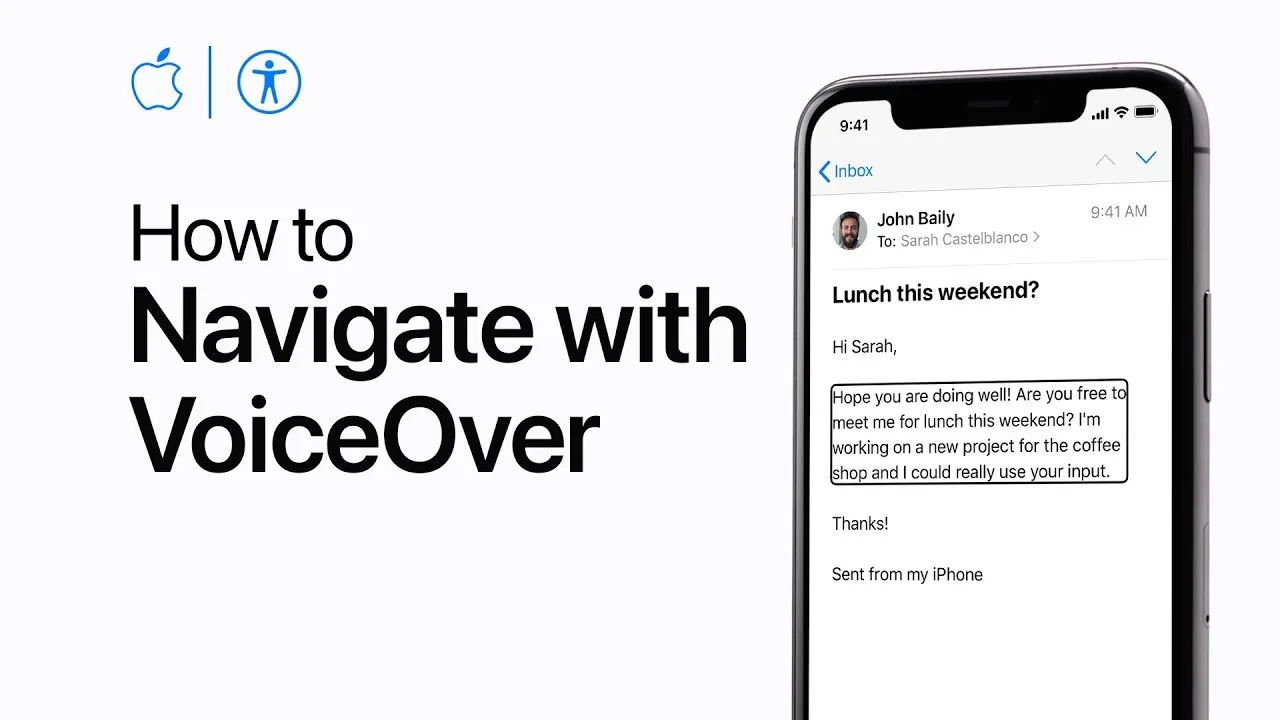
Conclusion
Mobile accessibility is a win-win issue. To make it a success, it needs to be considered from the beginning of the project. It guides each step of your application development and concerns everyone.
The regulatory framework is evolving, but many best practices are already available for anyone wanting to build a more accessible app.
At PandaSuite, we are working to improve our compatibility with native iOS & Android assistant solutions. Even if we are still lacking in some areas, we are here with you to move forward in the right direction. Do not hesitate to contact our team to discuss your project.
Useful Links
- The Web Content Accessibility Guidelines (WCAG) 2.1 of the W3C https://www.w3.org/TR/WCAG/
- The Android reference doc: https://developer.android.com/guide/topics/ui/accessibility/apps
- The iOS guidelines : https://developer.apple.com/design/human-interface-guidelines/accessibility
- The resources produced by Orange : https://a11y-guidelines.orange.com/fr/
- For France, the Référentiel général d’amélioration de l’accessibilité (RGAA) : https://www.numerique.gouv.fr/publications/rgaa-accessibilite/methode-rgaa/criteres/
Cover image: macrovector_official / Freepik



