Thu, Aug 1, 2024
How to Create an Interactive Quiz App Without Coding
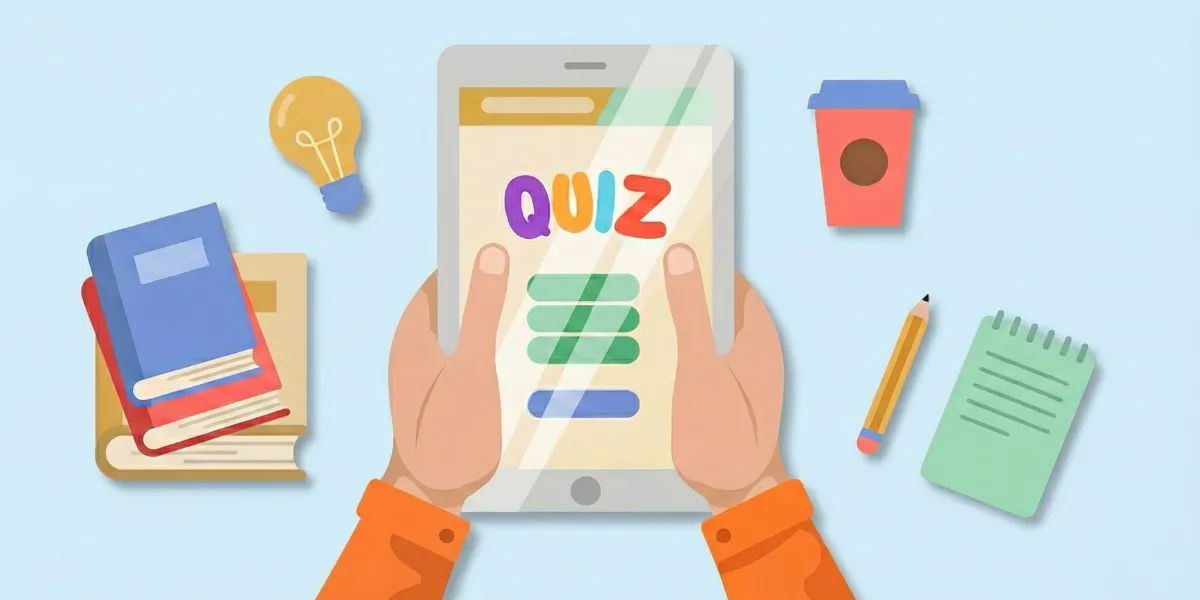
There are countless reasons to create a quiz! It’s a simple, fun, and engaging tool! All women’s magazines have understood this well, and it’s a classic in the trainer’s toolkit!
Imagine your quiz installed on a touch device like a smartphone, tablet, or kiosk. It’s a wonderful medium to offer an interactive full-screen experience. There are many occasions to use an interactive quiz app: at a trade show, in a museum, or to download from app stores.
Enhance the User Experience
Using a touch device makes the quiz intuitive and fun, thus generating strong user engagement. Participants find this method dynamic and user-friendly.
Whether you are an instructional designer, a cultural mediation officer, or a marketing professional, the interactive quiz app is easy to set up. It integrates perfectly into various contexts such as museums, professional training, or even events.
Online quiz creation tools can sometimes be disappointing or limiting when you want to create this type of interactive experience. They often rely on pre-established templates, which, even if numerous, do not quite meet our needs and are not flexible enough.
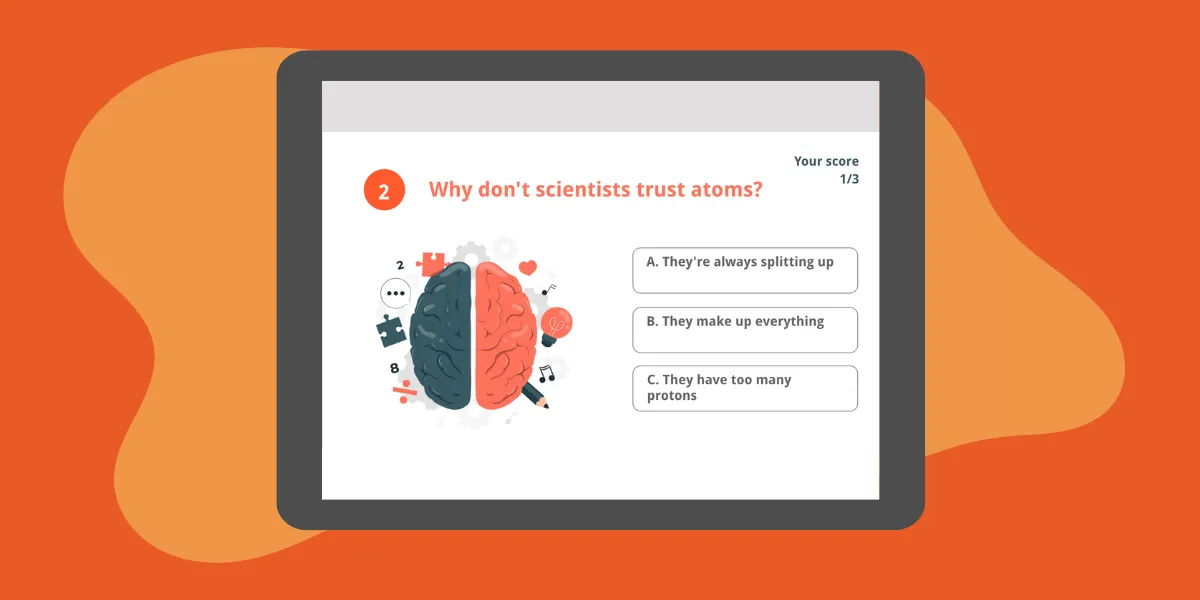
Create Your Custom Interactive Quiz App with PandaSuite
PandaSuite offers unmatched creative freedom to design quizzes or fun modules for the web and as a 100% offline application.
For creating your form, the simple and fun interface of PandaSuite Studio allows total customization: import your graphic elements, illustrations, button design choices, etc. You have full control over the layout and content!
Whether you prefer true/false questions, single choice, or multiple choice, with or without displaying the correct answer, all mechanics are accessible without a single line of code. You can generate local scores, add registrations, and associate a score with users. Advanced features allow tracking participant statistics and performance.
In terms of gamification, enjoy many fun features such as drag & drop, scratch-offs, or animations like pop-ups and scrolling zones.
For export, you can choose between publishing on the web or exporting a mobile or desktop application. This flexibility allows adapting the quiz to different supports and usage contexts.
Some Use Cases

The children’s magazine Pandacraft created a quiz app to test children’s knowledge after reading the magazine.
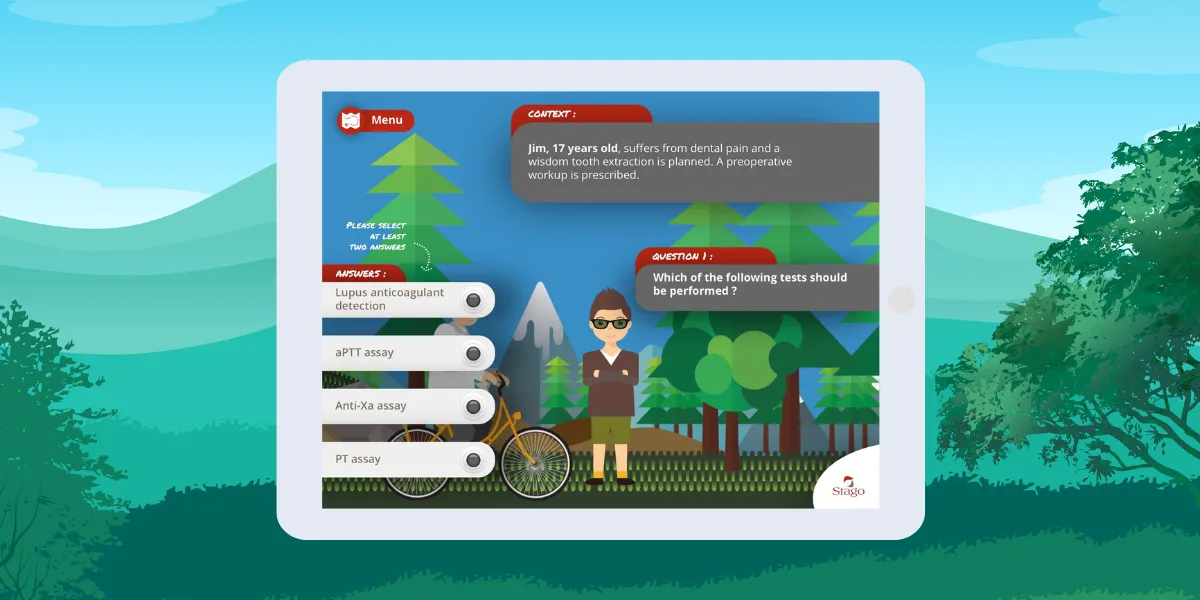
The healthcare company Stago created this quiz as an interactive e-learning tool for doctors. These applications show how a quiz can be a powerful tool for skills assessment and continuous training.

GRDF has well understood the power of an interactive quiz to engage and train its employees, using personalized questions and realistic scenarios to strengthen technical skills and company knowledge.
Get Started with PandaSuite
So, if you want to get started with PandaSuite, you can create an account for free and you can explore these three fully customizable templates:
- The Trivia Quiz app includes user authentication, multiple-choice questions, a score, and even a leaderboard.
- The QCM template shows you how to create a multiple-choice quiz and even integrate it into an LMS via SCORM compatibility.
- The Airtable Animals Quiz template uses Airtable to dynamically generate questions.
These examples show the variety of possible applications and the flexibility of PandaSuite to create interactive, engaging, and fun experiences.




