Thu, Mar 14, 2024
How to Create an Interactive Audio Guide Step by Step

If you’re looking to enrich the experience of your visitors at a museum, gallery, historical site, or even throughout a city, creating an interactive audioguide is a powerful strategy. Accessible to everyone, and requiring no advanced technical skills, an audioguide enables you to deliver additional content that energizes and personalizes the visit.
What is an Audio Guide?
An audioguide is a digital companion that offers visitors a guided tour enriched with audio — and sometimes video — explanations for each point of interest. Traditionally provided as a handheld device with headphones, audioguides today are most commonly available as interactive apps for smartphones, whether on the visitor’s own device or one provided by the institution.
These applications can be developed in two main formats:
- Web app: accessible via a web browser using a simple URL with no need to download.
- Native app: Downloadable from app stores, offering full access to device features.

The Benefits of an Interactive Audioguide
- Personalization & Autonomy: Visitors select the points of interest that captivate them and explore at their own pace.
- Engagement & Immersion: With carefully crafted audio storytelling and contextualized content, audioguides create a rich, immersive experience.
- Accessibility: By offering multiple languages, descriptions for the visually impaired, or sign language, audioguides make culture more inclusive.
- Educational Value: Beyond entertainment, audioguides provide valuable historical, artistic, and technical insights.
- Monetization & Marketing: Audioguides open up monetization opportunities (renting or selling access) and serve as marketing tools by promoting future exhibitions, memberships, or gift shop items.
Preparing Your Audioguide Project
1. Define Your Goal and Target Audience
- Know your audience: Who are your visitors? What are their expectations? This will shape your content strategy.
- Choose your app format: Web app for quick and easy access, or native app for an enhanced experience.
- Competitor analysis: Are there similar audioguides out there? What can you learn from them?
Objectives
The first step is to define the target audience and the objectives of the audio guide. This involves choosing the works or places to present and researching existing audio guides to draw inspiration from best practices and offer something different.
- Identification of the target audience: who are the visitors? What are their expectations? This analysis will guide the creation of your content.
- Choice of the type of application: depending on the desired accessibility, you will opt for a web app or a native application.
- Competition analysis: are there similar audio guides? Do some audio guides inspire you?
2. Structure and Prepare Your Content
- Content structure: how many tours will you create? How many points of interest per tour? Will the app include practical info or news?
- Gather your materials: do you already have all the relevant text, images, and other media?
- Record your audio: prepare scripts and ensure high-quality recording conditions.
3. Choose the Right Tool
The good news: you don’t need to code or hire a developer! Platforms like PandaSuite museum app builder simplify the creation process and empower non-developers to build rich, multimedia, interactive audioguides.
PandaSuite offers all the essential features: customizable design, multimedia integration, multilingual support, physical/digital combinations (QR code, augmented reality), and geolocation (GPS, Beacons) — ideal for outdoor experiences.
4. Design the User Interface
Using your chosen platform, design the user interface to ensure intuitive navigation and a visually appealing experience. Welcome screens, detailed descriptions, and navigation tools all play a key role in making the experience smooth and enjoyable.
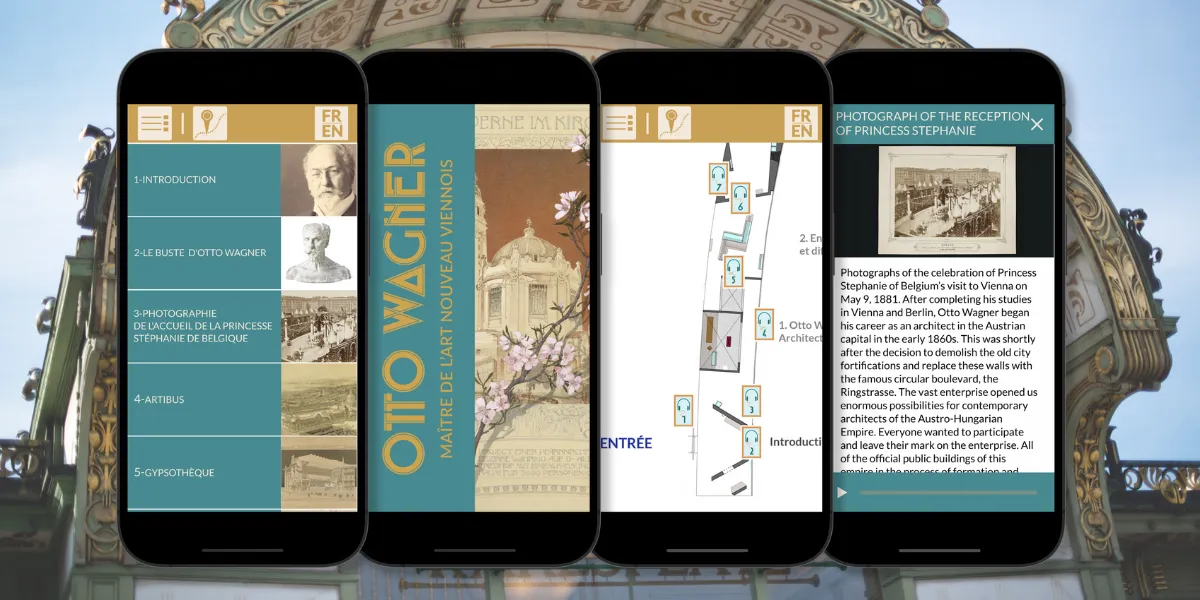
5. Test and Deploy
Test your audioguide on multiple devices and with different user profiles to ensure it’s both functional and engaging. Gather feedback and refine accordingly.
Whether you choose a web app or a native app, plan your deployment carefully. Native apps require store validation processes. Also, consider how you’ll manage future updates to keep your content fresh and relevant.
Speed Up Your Project with Ready-to-Use Templates
To help you get started quickly, PandaSuite offers audioguide templates you can customize to your needs:
- Audioguide with Number Entry: The user enters a number to access associated multimedia content (audio, text, etc.).
- Multilingual Museum Audioguide: This template is designed for museums and includes a database of points of interest, associated audio files, and multilingual support.
These templates are free and fully customizable for your specific project.
Need Help?
The PandaSuite team is here to support you every step of the way. Create a free account and start building your interactive audioguide today.


