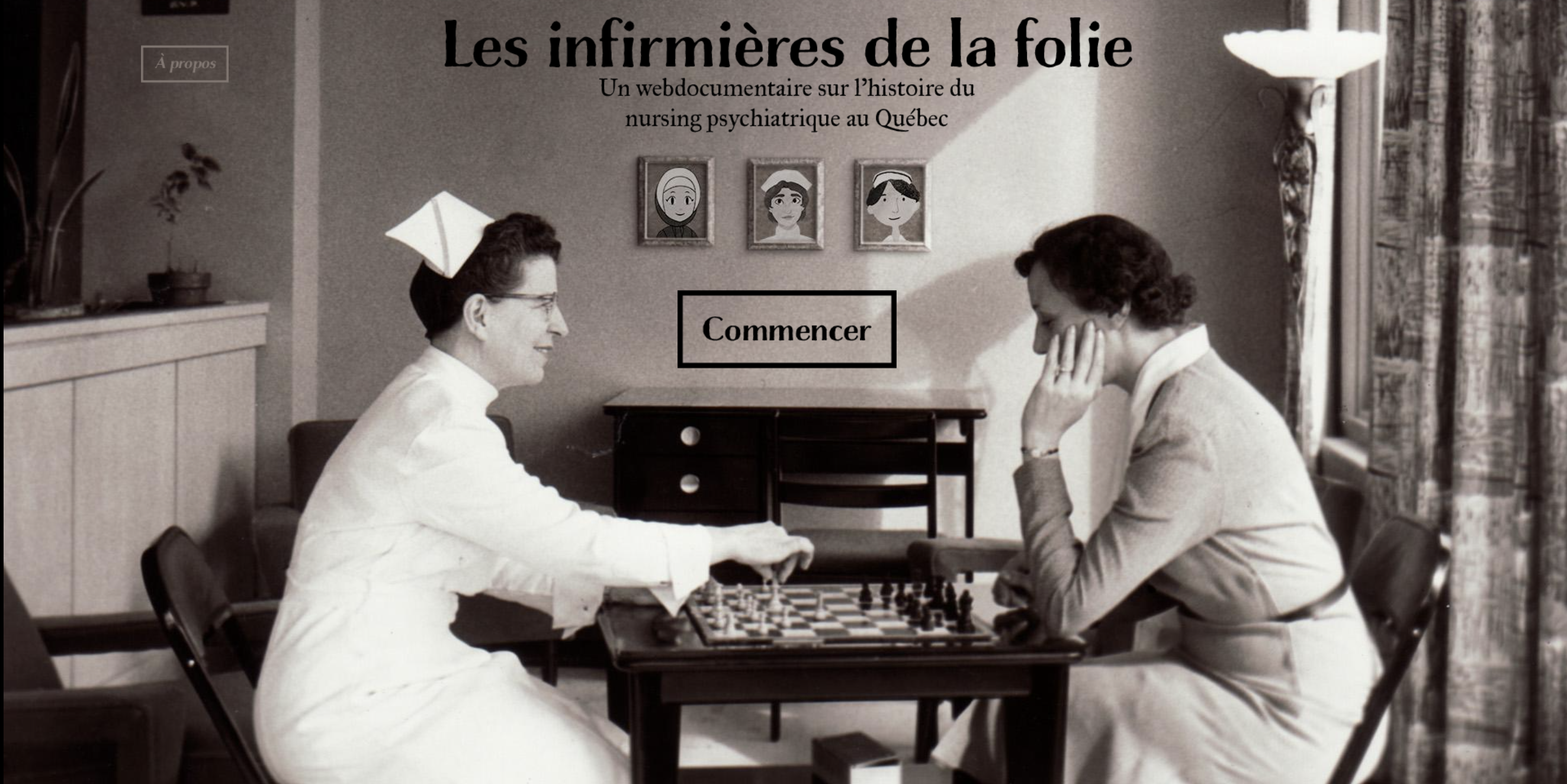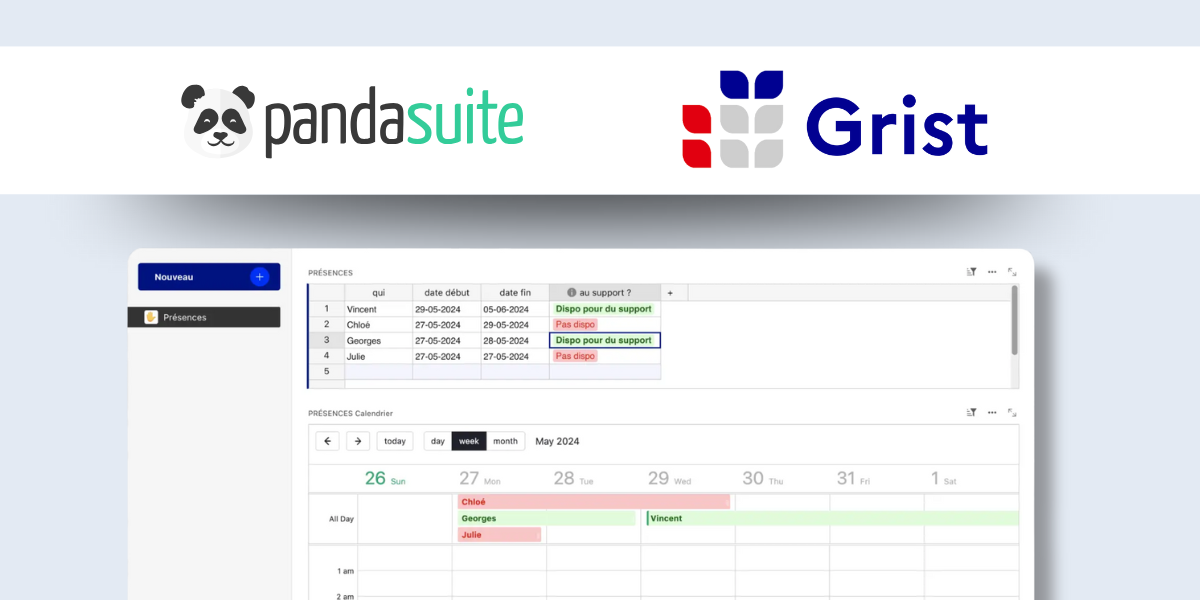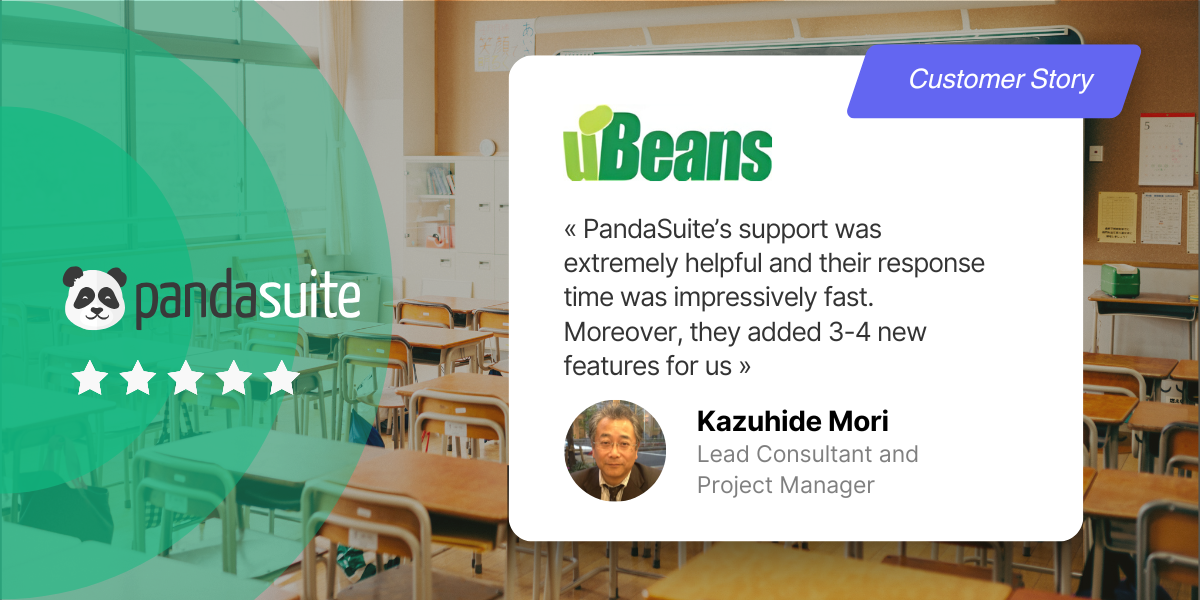Mon, Jan 9, 2023
How Two Teachers Are Revolutionizing Learning for Students with Multiple Disabilities
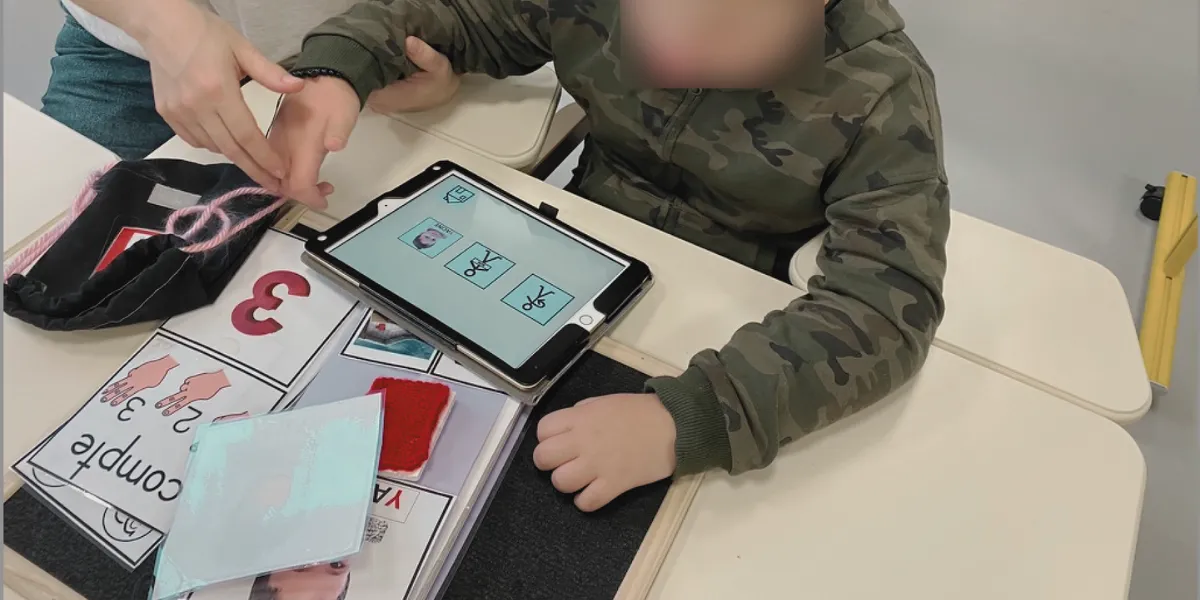
This month, we had the pleasure of talking with Sonia Garcia and Clarisse Cresson, two special education teachers working with students with multiple disabilities. Since the COVID crisis, they create with PandaSuite custom digital tools adapted to the needs of their students. Increased attention, improved skill acquisition, stronger family relationships … they realize day after day the benefits of using screens and promote the development of digital practices in education.

The students they are working with are “young people who combine cognitive, motor and sensory deficiencies and who are dependent on human and technical assistance”. They require a tailor-made learning environment, in France it is in a medical-educational institute (IME) or in a UEEP (Unité d’Enseignement Externalisée Polyhandicap).
Sonia Garcia and Clarisse Cresson are well aware of their needs: they have been working with disabled children for more than 10 years and for about 7 years with multi-handicapped children in Seine Saint Denis, France. Their students are from 3 to 22 years old.
Passionate and committed, these special teachers are always looking for new ways to improve their work and are not afraid to take on challenges. In fact, in the field of multiple disabilities, the educational documentation is almost non-existent and the resources are limited. In order to meet the specific needs of their students, they gathered in a Polyhandicap 93 collective, trained themselves in PandaSuite, equipped themselves with tablets and developed their own custom-made applications!
Supporting parents and children during COVID-19
It all started during the March 2020 lockdown in France. Like other schools, the medico-social establishments closed their doors and the children were sent home. Parents contacted them, at a loss: they were looking for activities to keep their children busy and continue learning at home. What solutions could they find remotely?
They noticed that if many families don’t have a computer, they all have a mobile phone. The idea came out to create mobile applications for parents to share basic vocabulary and routines…
They have been interested in PandaSuite for a long time. Sonia was introduced to the company at the beginning and was attracted by the idea of creating applications without a line of code. She participated with her whole team in a PandaSuite beginner workshop “out of curiosity”. So when the need arose, she immediately thought of PandaSuite and trained independently. She contacted the team so she could experiment without constraints and shared the apps made via QR code with parents.
”Parents could make the date every morning: “Today is Monday”, by pressing Monday. It was a little 15-minute ritual in the morning with their child.” These simple applications are adapted to the profile of each child, from the most impaired to those who can point and use the phone alone.
It’s a big success and families were excited.
Attract with screens and develop skills
Now that Sonia and Clarisse are more familiar with PandaSuite, they decide to create projects for their students and use the digital tools in the classroom using tablets that they manage to obtain.
Students are immediately seduced by screens: “Whatever the disability, ASD or mild or severe cognitive impairment, we realized that something happens with digital technology: children are attracted by the tablets, by the screens, they want to look, to touch. We used that attraction to get them to work.”
With students with multiple disabilities, the courses are focused on the early stages of cognitive development: eye tracking, cause and effect, pointing. “For the very young, you don’t need a screen, but they have the skills of the very young and need screens.”
The first exercise that Clarisse produces with PandaSuite is an object that changes place with a little sound. “I realized that one student was following it with her eyes, she was moving her head and it was relevant that she was following the object. Then, touching with the fingers was too complicated so we used a stylus while holding her hand. With the stylus, she started to point. That’s how we figured out that she could point.”

She also creates songs to work on “Stop” and “Again” concepts. These words are part of the basic vocabulary for communicating with these students: Stop, Again, Eat, Drink, Toilet… “I remember one student who was anticipating: when you pressed the button on the song, the song would start and then when you pressed it again, it would stop. After a while she was laughing out loud, she was anticipating because it made her laugh a lot. With this application, she understood the “Stop” and the “Again”. And that we can use in everyday life. It’s pretty fabulous.”
To work on eye tracking, Sonia asks families to send pictures of themselves that she incorporates into the application. “When the child looked at the dad or mom, there was a sound that was triggered by clicking on the photo: “Hello, this is Dad” or “Hello, this is Mom”! Thanks to the application, the parents realized that the children were looking at the tablet and following the pictures. There were smiles, there were vocalizations. The parents were thrilled, because it was an activity to share with their children.”
The challenge in multiple disabilities is often the proximity of the tablet or phone: “Our students often have visual and mobility difficulties and attention disorders, so they need this proximity. With PandaSuite, since the application is available on a tablet and on a phone, we remove the constraint of the distance from the screen. There is also a spontaneous response by clicking on the tablet rather than the screen which is further away.”
When children are unable to press the tablet, they use human assistance and focus on eye tracking.
Digital also improves the results of off-screen exercises. “We found out that when a goal like eye tracking was already worked on the tablet, it was much easier to achieve, they understand much faster with the tablet.”
By offering them not to be consumers but actors, they see a development of attention on other activities. “I can clearly think of 1 or 2 students that we were not able to capture at all. Through digital technology, through the screen, through PandaSuite, we managed to make them actors of something. The digital cause and effect relationship, they do something, something happens and they are aware of it.”
Zero digital training
Sonia and Clarisse are digital ambassadors that did not receive any digital lessons in their curriculum!
Clarisse developed her skills independently by using a digital board for 12 years and by participating in an experimental class on iPad tablets for 2 years. She was already working with authoring tools such as iBooks Creator and Explain Everything.
Any alternatives to PandaSuite? Not really! Powerpoint is too limiting and doesn’t adapt to tablet usage. AAC (augmentative and alternative communication) tools specialized in multiple disabilities are too expensive and lack customization (Proloquo2Go… ).
They found that PandaSuite is a tool that is accessible, easy to use and with infinite possibilities of creation.

Customize from A to Z
What they really like about PandaSuite is the customization from A to Z.
It’s the only tool that allows them to create 100% customized tablet applications without a line of code. “In multiple disabilities, our challenge is to stick as closely as possible to the child’s needs. We don’t want templates, we want to start from a blank project and create whatever we want.”
They are not looking to create beautiful interfaces: “On the contrary, we need a very clean, simple interface. In multiple disabilities, even the smallest decoration becomes a nuisance. We play with contrast, color… And above all, we must not add anything other than what we are talking about”.
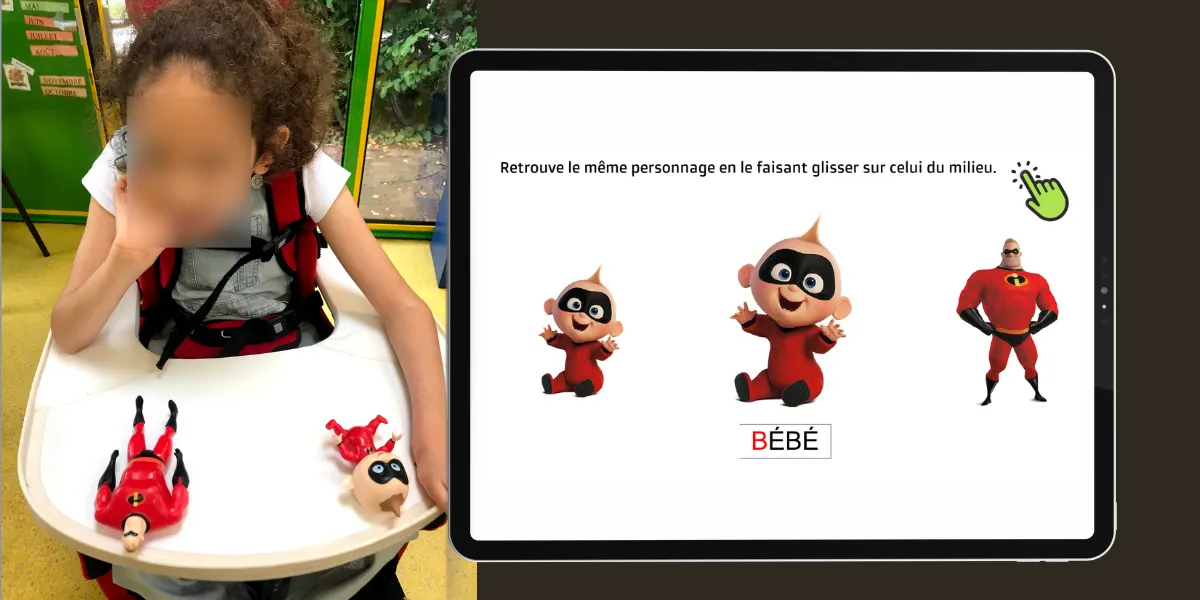
To create new activities, they take inspiration from everywhere: they adapt famous children’s books, they use the child’s interest (his favorite doll, family pictures…), they test new features of PandaSuite…
”We often think about what we would like to do in real life, like a marble puzzle. We discovered the Motion Sensor component. For those who cannot point and don’t have fine motor skills, making the tablet move and create things is interesting. We wondered how it worked and by trying it out, we made a little exercise.”
They appreciate the infinite possibilities of the tool and have their favorite features: they like the Drag & Drop to drag an object and the Pop-up to work on cause and effect. The Scratch component, they used with a student who cannot point at all. “This was the first time she was able to act, she couldn’t hold the drag and drop pressure.”
Towards more creators
After their success with their students, they mobilize to share their experience and key learnings with as many people as possible.
They contact their school directors to make the use of PandaSuite official and talk to other teachers. Clarisse set up the Polyhandicap 93 working group to exchange ideas between teachers and Sonia create the Poly Pop association to “provide solutions to families who don’t have them, human and technical aids”.
At the crossroads between the medico-social and the National Education, they try to make the mountain move. “Today, there is a real awareness of what digital technology can do for cognitive and multi-disability, and especially for motor skills. However, in terms of resources, it does not follow, like inclusion.”
It takes a long time, but things are changing little by little.
They address teachers and specialized educators well beyond disability. To attract teachers, they do not hesitate to offer training and clearly show the objectives worked on behind the materials. For example, for the teaching of reading and phonological awareness: “It is possible to easily create a personalized exercise for small groups, in which a sound is associated with a reference word, with a color… Each teacher can adapt it to his personalized resources and practices”.
They also try to reassure “because when we say digital we feel like we spend hours on it.”
According to them, what is missing a lot in the regular school is the creators. “PandaSuite allows you to be creative. Our students are more of a consumer because they’re not at the creative stage, but in regular school, it’s easy to create your own apps as needed.”
Similarly, students can become creators, in line with the French National Education programs that include coding: “With PandaSuite, we are in the early stages of coding, the tool allows us to understand the logic”.
This reminds us of the initiative of the Cube “Le Labo des Applis”. 5th and 6th graders pupils from 5 schools of Grand Paris Seine Ouest developed with PandaSuite their own mobile application related to the environment and nature.
Here is this project in video:
Learn more
If you want to know more about this project or contact Sonia and Clarisse directly:
Sonia Garcia: [email protected]
Clarisse Cresson: [email protected]
To contact the Polypop association: [email protected]