Wed, Feb 5, 2025
Which Virtual Tour Software Should You Choose?

Whether it’s to help buyers envision themselves in a new home, introduce visitors to a distant or vanished cultural site, or immerse learners in a realistic experience, virtual tours are a powerful tool for boosting engagement and facilitating understanding.
For the user, it’s not just about observing; it’s about exploring, interacting, and experiencing something entirely new through an enhanced virtual tour. Currently, the real estate, museum, and art gallery sectors are the most frequent users of these technologies.
Creating virtual tours has never been more accessible. Discover the best software to embark on this adventure!
What is a Virtual Tour?
A virtual tour allows you to visit a place remotely using a device (computer, phone, kiosk, VR headset, etc.). It consists of a sequence of 360° panoramas through which the user navigates using buttons and an adapted interface. Additional content can be displayed in the form of pop-ups, videos, etc.
During the lockdown, many museums and cultural sites produced virtual tours to maintain their activity, such as the Miro exhibition at the Centre Georges Pompidou or the virtual tours of the Louvre Museum.
Virtual tours offer numerous advantages:
- Accessibility: They allow users to visit a place remotely, thus increasing reach and accessibility.
- Interactivity: They offer an interactive experience that can be more engaging than traditional photos or videos.
- Enhancing Your Brand Image: The 360° virtual tour, thanks to its technology and completeness, helps to strengthen your image sustainably.
Virtual Tour Creation Software
To create 360-degree content, photos must be taken with a 360-degree camera.
Here is a selection of the best virtual tour creation software:
3DVista
3DVista is software installed on your computer, ideal for beginners thanks to its intuitive interface. It allows you to create from scratch or using pre-made templates. The complete customization of graphical elements and actions (opening a pop-up image, displaying an information window, integrating a website, etc.) is one of its strengths. It also allows the integration of 360 videos into virtual tours.
- Price: One-time payment of €499 for unlimited virtual tours. A free trial version is available for 30 days.
- Example: Real Estate Virtual Tour
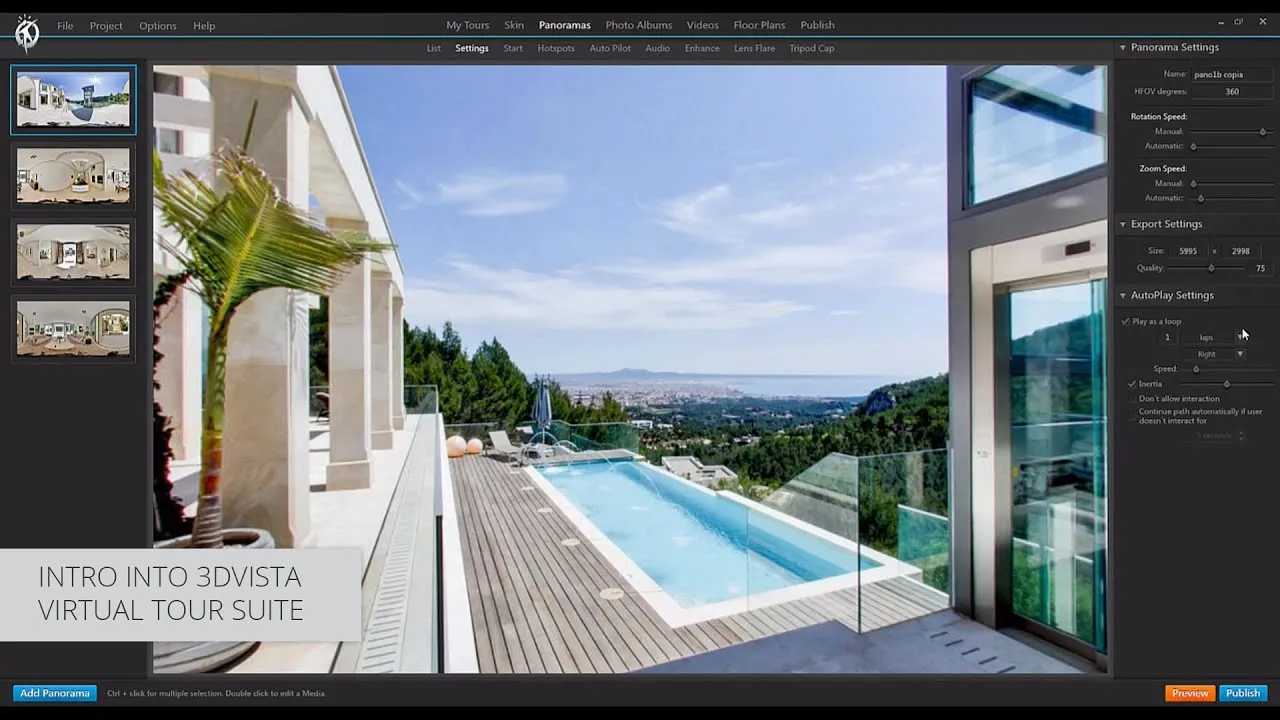
Pano2VR
Pano2VR by Garden Gnome is one of the best tools in terms of rendering quality and customization. It targets a more technical, more developer-oriented audience.
- Price: The PRO license is €349. The demo version does not provide access to all features and is quite limited.
- Example: City Virtual Tour

Matterport
Specializing in real estate, the Matterport solution integrates 3D modeling into the 360° virtual tour. It relies on algorithmic processing of data captured from a Matterport camera to convert it into 3D and produce the base of the virtual tour. Matterport is intended for individuals, SMEs, and companies looking to create interactive 3D experiences for various applications such as real estate, construction, insurance, design, and more.
- Price: A subscription ranging from $9 to $250 per month depending on needs.
- Example: Matterport Example
Going Further
Once you have produced your virtual tour, you can easily integrate it into a website, on a tablet, or on an interactive kiosk. You can also integrate your virtual tour into a custom application using PandaSuite.
This allows you to include multiple virtual tours, customized navigation, quizzes, and other interactive content created on-demand without any coding.
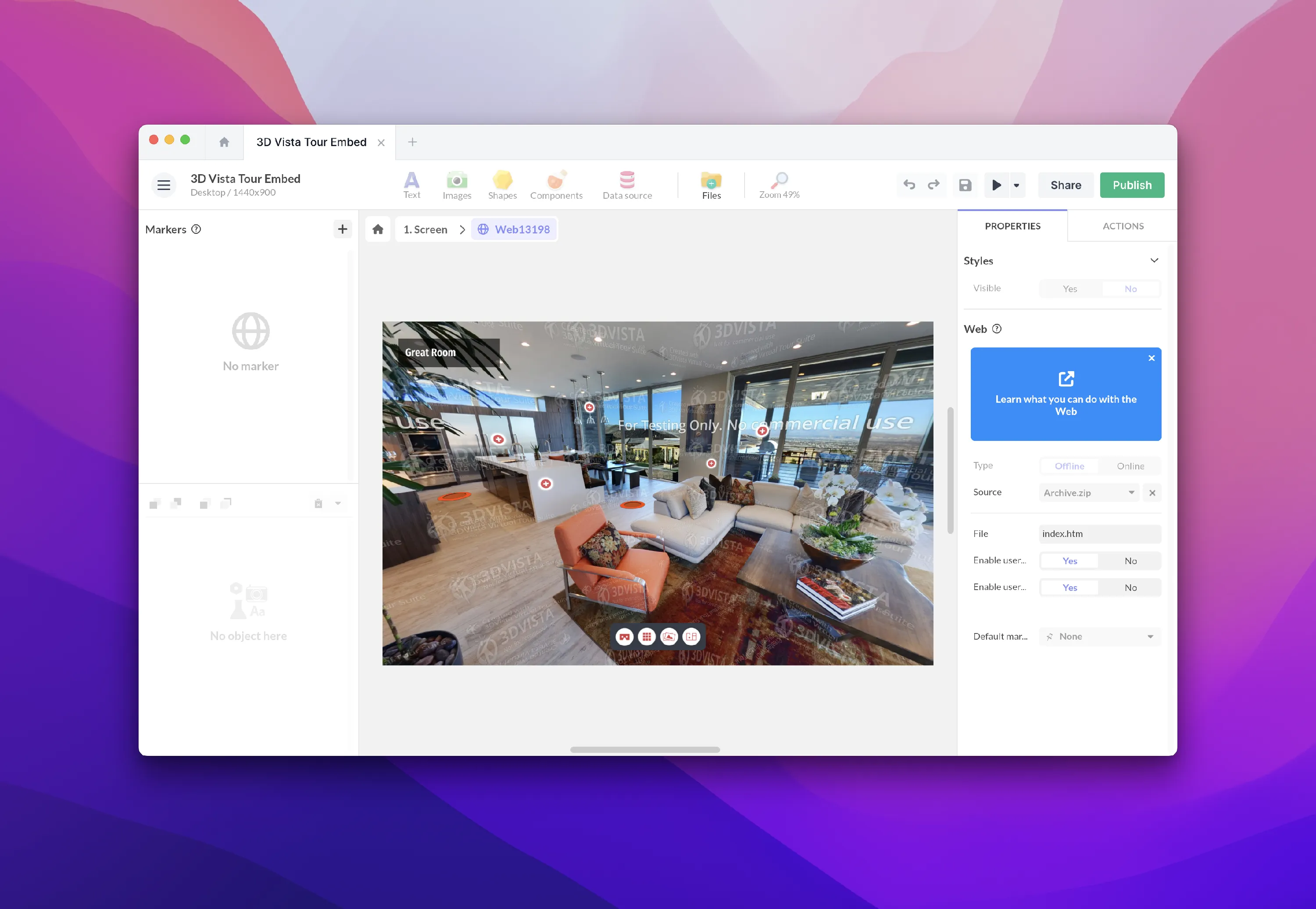
To learn more: Integrating a 3DVista Tour in PandaSuite
With these tools, creating virtual tours becomes accessible to everyone, even without advanced technical skills. Don’t hesitate any longer and start creating your own immersive experiences today!


