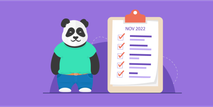Tue, Jan 11, 2022
Say Hello to Data 👋 with PandaSuite New Version

Discover the power of data and create an even more dynamic, powerful and connected application with the new version of PandaSuite Studio. This is our biggest update ever since we launched in 2015.
First PandaSuite was mostly recognized as the king of interactivity, the conquistador of user experience… A great tool to work on the front-end of your application ;). But an application is composed of what the users see (the front-end) and what they don’t see.
Every application includes data, whether it is a score, products, users. Data are related to many features of your app to make it personal, performing and powerful. Now PandaSuite new version allows you to manage data from your app, edit them, send/receive them to other services…
In concrete terms, this allows you to manage users, trigger a conditional action, create a custom workflow based on a criterion, display content dynamically from a database or even connect your app to other web services (Trello, Gmail, …)… A new world is opening up to you!
You now have the greatest creative freedom to build custom applications + the power of data: you’re like a superhero! 🙂
Find out the key features of this major update:
Connect your app to a database

Connect your app to one or more databases and manage your app’s data efficiently. This data can be the users of your application, products, a score etc.. Depending on your needs, create a PandaSuite database or connect to an external database (Airtable, Cloud Firestore…) via an API. Even from an external source, data is available offline for your users (caching management).
Manage dynamic content

Save time and be more productive in managing your content. With the Collection List component, dynamically display your collections of products, items, etc. in the form of lists. Create a custom template in which each item is populated by a field in your database. Visually select the data of your choice using the data binding window.
Add features such as filters, search or bookmarking.
Manage users with Firebase

Your application becomes more personal: thanks to the Authentication component, integrate an authentication form when launching the application or accessing a section. As for the Firebase Session component, it offers you the possibility to manage user session states (connected or not), and to associate any data to your users via Cloud Firestore (a score, a progress, a profile…).
Add logic and build conditional actions

Add logic to your application. Create variables via the PandaSuite database and use the Conditions component to build more complex and personalized user workflows. You can customize the user path based on a profile, display a selection, assign an action based on a score…. There are no limits!
Automation: connect your app to any web service
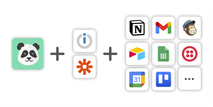
With the rise of no-code tools, it is now easy to connect web services and applications together. You don’t need a developer anymore: thanks to APIs and the multitude of web tools, you can perform complex tasks simply and quickly.
Send an email via Gmail? Send an SMS via Twilio? Using an automation tool like Zapier or Integromat and their custom webhook, connect your app to a third party application (Gmail, Twilio, Trello, Notion…) to automate tasks, send data and extend the functionality of your application without a line of code.
Work more efficiently
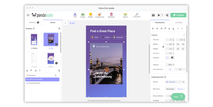
So we know that data is a bit scary especially when you are not a developer. That’s why we reworked the interface of PandaSuite Studio so that you can manage data visually and in the same way as all your other actions.
A clearer and more streamlined interface, windows that “stick”, a new window for screens, a customizable workspace, a new Database icon and a Project space to manage the properties and components of your project.
And more
- A new Flexbox component to better manage the responsive layout of your content
- Inactivity management with the Inactive property of the Timer component
- A new Screenshot component to take a screenshot from the application
- New customizable actions from any trigger: Copy to clipboard, Download to device and Share
- A new Map component to display a map (OpenStreetMap, Mapbox), place markers (points of interest or area) or display a route.
- A new Scratch component for your games and fun modules
- A Tripetto Form component to capture data offline and reuse them easily.
- A Camera component that allows you to take a picture from the application.
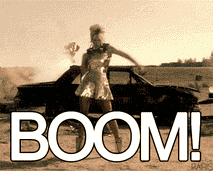
Get started with PandaSuite new version
The new version is available now for free on pandasuite.com and in the PandaSuite Studio app (MacOS, Windows).
Remember to update your PandaSuite Viewer iOS & Android app to take advantage of these features (from version 3.398 for iOS and version 2.1.112 for Android).
New articles are waiting for you in our help center: don’t miss the new articles about data and a new series of Getting Started with PandaSuite video tutorials.
Browse our templates to discover real-life use cases:
About PandaSuite
Because technology should bring freedom and not constraints, PandaSuite offers you the greatest creative possibilities to create a custom application without any line of code.
Create your application for free on pandasuite.com