Wed, May 25, 2022
How to Build App Without Code

Have you ever had a brilliant app idea but found yourself stuck due to a lack of technical skills? Know that you're not alone.
The good news? The digital landscape has evolved, as have the tools available to bring your vision to life. Dive into the world of no-code tools and discover how they can help in your project.
A Broadly Digital and Connected Daily Life
In 2021, our smartphones were more integrated into our daily lives than ever. On average, we spent 4.8 hours a day on these devices. Approximately 87% of this time was dedicated to mobile apps, leaving only 13% for web browsing.
These figures underscore the growing importance of mobile apps, not just for personal use, but also in the professional world. Businesses are increasingly using apps to disseminate information in innovative ways and support employee mobility.
Mobile App Development
Previously, if you wanted to design an app, you had to hire a developer or a web agency. This process involved:
- Finding a developer knowledgeable in the right programming languages for web or native apps.
- Hiring a designer to create great mockups.
- Reviewing design and navigation proposals.
- Waiting for the developer to build all the app's features.
- Testing the app with a panel of beta testers.
- Finally, launching the app to your audience.

The current world demands a different pace and much more agile processes.
No-Code Tools
The term "no-code" refers to tools that allow you to develop software without writing code. This approach is not new - think of Excel as one of the first no-code tools.
Since Covid, the landscape of no-code tools has expanded. Today's these are sophisticated platforms that enable the creation of everything from simple static apps to complex enterprise applications.

Regarding app development, there are many app builders on the market.
An app builder (also known as an app maker or app creator) is a no-code tool that allows you to develop an app without technical knowledge. It consists of a drag-and-drop visual editor (WYSIWYG), numerous ready-to-use features (widgets), and various export options.
The offer has strengthened in recent years thanks to dynamic features (API connections, databases...). Previously, app builders could only create static applications, but now they can create complex and business applications.
These tools are aimed at project managers, product builders, designers, students, and entrepreneurs looking to develop their app projects without technical knowledge.
The Advantages of a No-Code Tool
A no-code tool allows everyone to create such projects, reducing technical complexity and production times.
- Total Control: You're in charge of your project. From ideation to execution, you set the course and pace. You make all decisions related to your app development project at every stage.
- Agility: In a few days or weeks, you can launch the first version of your app. This MVP (Minimum Viable Product) is a useful tool for gaining support and collecting feedback. With this agile approach, you quickly test your idea in the market and make improvements based on user feedback and needs.
- Cost-Effectiveness: Traditional app development can be expensive. No-code tools like PandaSuite are a cost-effective and quality alternative. You save time and money.
- Updates: No-code tools frequently update their features, ensuring you always have access to the latest functions. You stay at the forefront of technology using a platform that constantly evolves to meet the changing market needs.
- Multi-Platform Compatibility: You create once and deploy everywhere - whether on iOS, Android, or the web. With a no-code platform, you don't have to worry about developing a different version for each platform.
- Innovative Features: Some tools, like PandaSuite, offer cutting-edge features such as augmented reality and image recognition. These innovative features are at your disposal to provide a unique user experience and stand out from the competition.
- Educational Resources: Most no-code tools provide a plethora of resources - from tutorials to templates - which allows you to be well-supported throughout your journey. You can benefit from a wide range of resources that will help you develop your skills and solve any problems encountered while creating your app.
The Limitations of a No-Code Tool
Properly Framing Your Project
The absence of code doesn't mean a lack of preparation. Developing an app is a project that involves steps to follow: specifications, architecture, design, integration, testing, deployment...
Before starting, be sure to identify your app's goals, analyze your target audience and how they will use it, and conduct an audit of the required features.
Having a Basic Technical Culture
We agree: a no-code tool doesn't require technical skills. However, for your project to proceed smoothly, we recommend having a basic technical understanding of mobile app development.
Knowing the importance of testing your app on different devices, understanding the various operating systems, knowing the app store submission process...
After some targeted reading, you'll be ready to manage this project more effectively and avoid unnecessary mistakes!
Customization Options
A successful user experience is the result of a pleasant user interface and relevant features. With the interface, some tools are very limiting and lock you into an existing template.
If you want a custom interface, we advise you to choose a flexible no-code tool. If you're a designer or have a designer on your team, don't hesitate to prepare your mockups before the integration phase.
Adding a Custom Feature
Although the tools offer a large number of features, maybe the feature you need is missing? Is it possible to add a feature with a bit of code?
Some tools have this low-code dimension that allows you to develop (or have developed) a component that fits perfectly into the rest of the application! But this is not the case for all tools!
Source Code Ownership
At PandaSuite, it's a question we often get asked: "And if PandaSuite disappears, what will become of my application?" It's a completely legitimate and healthy question to ask at the start of your project.
Look at how to retrieve your app's code and the options available to you!
What if We Mixed the Best of Both Worlds?
While no-code tools represent a real revolution, they don't spell the end of traditional app development. On the contrary, it's more of a complement.
More complex application projects or business applications for a company's strategy may still require traditional development.
However, a hybrid approach is emerging, with no-code freelancers and agencies offering app development using no-code tools, ensuring clients get a tailor-made solution while retaining the flexibility of no-code platforms.
Key No-Code Tools to Explore
Here is a selection of the best no-code tools for your various app projects.
PandaSuite

PandaSuite is the most flexible no-code tool. Our tool allows you to create custom apps and digital publications without a line of code.
Infinite possibilities: create mobile apps, audio tours, digital catalogs, digital training, lists, apps for churches, interactive displays, digital magazines, interactive presentations...
Greatest creative freedom: complete customization, +50 components, animations, gamification (puzzles, drag & drop...), connection to a database (local or external), native sensors (gyroscope, accelerometer, image recognition, Bluetooth BLE), logic & variables, and much more...
Multi-platform & offline: export as a native app for mobile/tablet (iOS, Android), for Windows. Publish or not in the app stores. Available offline for all devices.
Create, innovate, and enjoy, that's our motto.
Bubble
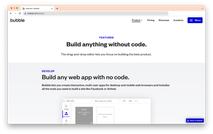
Bubble is a reference in the no-code world. It allows you to visually create web apps, with more or less complex scenarios (SaaS platforms, marketplaces, CRM) through visual logic.
The tool offers many online resources, and numerous communities exist around it. Ideal for entrepreneurs, it allows the production of MVPs.
To date, Bubble does not allow the creation of native apps.
Appypie

More than a million apps have already been produced with Appy Pie in over 126 countries! This app maker offers a wide range of features for creating apps for all needs: restaurants, museums...
Many templates are available to you.
In terms of exports, you can create an iOS and Android app, as well as a PWA.
Adalo
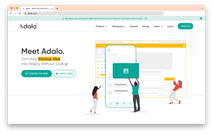
Adalo is a no-code tool that allows you to create powerful and complete applications. You can submit your app to the App Store and Google Play, or publish a web app. A visual and intuitive interface, design apps, and numerous connections with other tools.
Goodbarber

Our neighbors in Corsica have developed a powerful app maker for creating iOS & Android applications, and also a PWA. One of the tool's strengths is its aesthetics, the design of the created applications. Easy to use, it offers advanced features such as social networks, chat, push notifications, geolocation, or connection to iBeacons.
In conclusion, the world of app development has become democratized. Whether you are an aspiring entrepreneur, a creative student, or an experienced professional, the tools to bring your app idea to life are within reach. Dive in and explore the possibilities!
*App Annie, State of Mobile 2022
** Comscore, US Mobile App Report 2017







