Fri, Apr 5, 2024
Why Your B2B Business Needs a Digital Catalog Today

Are you responsible for creating the next catalog for your B2B company?
At PandaSuite, we understand the significant considerations surrounding this kind of project. 😉
We acknowledge that the sales catalog serves not only as a communication tool for your company but also as a reflection of your brand image and a strategic way to introduce your offerings to your clients.
This project is utilized in various scenarios by your sales team, at trade shows, or available on your website in PDF format, making it a cross-cutting initiative within your organization.
Now, are you wondering how to digitize your catalog or enhance its interactivity? 🤔 You are not alone: 89% of companies have already embraced or plan to adopt a digital-first business strategy (Digital Adoption).
Whether due to ecological motives, budgetary concerns, or the aspiration to provide unique digital experiences, an increasing number of companies are opting for interactive catalogs.
This format is both captivating and engaging:
Having assisted numerous companies, we have compiled the most common questions our clients have had concerning this topic. We have created this article to support you in your deliberations.
What is a digital catalog?
A digital catalog is a digital version of the catalog, enriched with features that allow users to engage more with the content.
Unlike a traditional catalog, the digital catalog offers simple and intuitive navigation, enabling a scenario-based prospect journey as done in stores. Users can freely browse the catalog and access the content they are most interested in with just a few clicks.
Beyond texts and images, it also offers multimedia content (videos, audios, 360°, 3D), animations, interactive modules (configurator, customization) or links to a website, which brings products to life and puts them in context.
It is usually developed using web technologies such as HTML5, CSS, and JavaScript, allowing it to be dynamic and responsive across different devices and screen sizes. Some software like PandaSuite make it possible to export to iOS and Android application to be installed on salespeople's tablets.
Some digital catalogs even allow direct purchasing or the creation of a shopping cart.
Here is an example of Rouchette digital catalog:
There are other examples of digital catalogs on the PandaSuite website.
What are the benefits of a digital catalog?
Transitioning from a traditional catalog to an interactive catalog may seem daunting, but this format offers many benefits to enhance customer interaction, streamline sales processes, and ultimately boost sales!
- Increased engagement: Interactive catalogs engage customers more with an intuitive user interface and dynamic content. The simplicity and ease of access to information allow for easy navigation and finding what they need quickly.
- Real-time updates: Ensuring customers always have the most current information on products, including prices, availability, and technical specifications.
- Customized customer experience: Catalogs can offer personalized choices and pathways based on individual needs. It's also possible to integrate product configurators to create dream products.
- Product showcasing: Interactive catalogs provide detailed presentations of products, especially beneficial for technically complex products. Understanding better leads to better purchasing decisions.
- Performance tracking: Utilize consultation statistics to adjust strategies based on user behavior.
- Cost reduction: Interactive catalogs are less expensive to produce, update, and distribute.
How does it differ from a flipbook and an interactive PDF?
The interactive catalog is often confused with other similar formats such as the interactive PDF, or the flipbook.

Interactive PDF
The clickable PDF is generally a PDF document in which users interact with the document by clicking on hyperlinks, buttons, or interactive indexes. A PDF reader is needed to view a clickable PDF.
Although they offer some interactivity, the experience is generally less immersive than with an interactive catalog, as navigation is generally limited in this linear document.
Flipbook
The flipbook is another format that is based on simulating the act of flipping through a book or brochure, with visual effects that mimic page-turning. Flipbooks are often used for digital publications such as magazines, brochures, or annual reports.
In summary, the choice between a digital catalog, an interactive PDF or a flipbook depends on your marketing objectives, the type of content to present, and the desired user experience.
How to create a digital catalog?
There are several ways to create an interactive catalog:
- Hire an agency
- Use software
- Produce internally
Hiring an Agency
Entrusting the creation of your interactive catalog to an agency allows you to focus on your core business while letting the experts take care of the creation. Graphic design, ergonomics, and development: the agency takes care of all the steps!
In the end, the agency will produce a custom catalog that meets your needs, but this option often represents a more significant investment! If you choose this service, also ensure to implement a solution that guarantees autonomy and flexibility in updates.
Using Software
There are several software solutions for creating an interactive catalog:
- PandaSuite: PandaSuite is a powerful and flexible software designed for the creation of interactive applications without requiring coding skills. It offers an intuitive user interface, numerous features, and customization options for users wishing to design interactive, multimedia, and playful catalogs. With PandaSuite, you have the freedom to create without technical limitations, incorporating videos, animations, and interactive elements that captivate your audience.
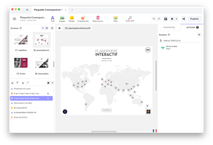
- Interactiv’ Technologies: This platform is known for its focus on creating interactive digital experiences with an emphasis on ease of use. It caters to users looking to transform traditional catalogs into interactive sales tools without a steep learning curve.
- FlippingBook: FlippingBook focuses on converting PDFs into interactive flipbooks. It's an excellent tool for businesses that already have their catalogs in PDF format and are looking to enhance them with interactivity, such as embedded videos, links, and animations.
- Issuu: Issuu is another tool that is good in distributing and sharing interactive catalogs online. It offers a straightforward way to upload and transform your static PDFs into engaging digital content.
Producing Internally
If you have the right team (consisting of graphic designers and developers), internal production gives you total control over the creative process and the final result. 💪
Even if you do not use external resources, this option requires a significant investment in terms of time and human resources from your teams.
How much does a digital catalog cost?
The cost of a digital catalog depends on the complexity of the project, features, and how it is produced: whether you hire an agency, use software, or produce internally.
Here is an approximate idea of the costs for each option:
- Hiring an agency can cost from a few thousand to several tens of thousands of euros, depending on complexity and customization.
- Using software starts with more affordable rates, often in the form of a monthly subscription, which can vary from a few tens to a few hundred euros per month. PandaSuite, for example, offers a subscription from €79 /month.
- Producing internally mainly involves costs related to the time spent by your teams (design, development, content), as well as the costs of specific software tools they might need.
This budget isn't an added cost, it often comes from savings made on paper, such as printing costs or mailing expenses.
What are the best practices before getting started?
The whole challenge of the interactive catalog is to offer a unique and differentiating experience: it is not very interesting to reproduce the paper format.
Firstly, clearly determine the commercial objectives of your company. Identify the products you want to highlight and think about how an interactive catalog can contribute to achieving these objectives.
Next, perform an inventory of available content and resources. This includes not only videos, images, and product descriptions but also any content that can enrich the user experience, like customer testimonials, case studies, or product demonstrations.
Identify how to integrate your catalog with your PIM and CRM.
Think about ways to personalize the experience for your visitors. This probably involves choices and a scripted journey to give them access to the information they need.
How to measure the effectiveness of a digital catalog?
The efficiency of a digital catalog is measured through specific indicators:
- Engagement Rate: Analyze users' interactions with your digital catalog. A high level of engagement indicates attractive and relevant content.
- Conversion Rate: The number of transactions or leads generated through the catalog directly reflects its commercial effectiveness.
- Web Traffic: An increase in traffic to your site from the catalog indicates successful integration into your overall digital strategy.
- Customer Feedback: Feedback collected through integrated surveys or comments is essential for continuously adjusting and improving your catalog.
How to update a digital catalog?
The key is to be able to easily and regularly update your catalogue.
Managing updates depends on how the interactive catalogue was created. For custom development, you will need to reach out to the developer in charge of the project again. Using software gives you control over this aspect.
You can directly link your catalogue to a product database to instantly update data, such as prices.
How to integrate a digital catalog into an omnichannel strategy?
Once the digital catalog has been created, it is important to make it accessible and consistent across all your channels:
- On the web and mobile: Ensure the catalog is responsive and easy to navigate on all devices.
- In-store: Use the interactive catalog on interactive kiosks to enrich the in-store experience.
- On social media: share links to the catalog or excerpts on your social networks to direct traffic to it.
- Integration with CRM: Use catalog data to personalize communications and offers sent to customers through other channels.
By following these steps, you will maximize its impact and strengthen your omnichannel presence.
What are the main obstacles to overcome?
- Technical Complexity: Setting up an interactive catalog can be technically complex and may require specialized skills in web design, programming, and database management. If this applies to you, consider seeking assistance from an agency or dedicated software.
- Maintenance and Updates: Keeping the catalog up to date with the latest product information can be time-consuming and may require dedicated resources (see dedicated section).
- WiFi Dependency: Be cautious of catalogs that require an internet connection ⚠️ This may limit accessibility in certain conditions!
- User Training: Your sales team needs training to effectively navigate the catalog and utilize all its features. Don't overlook this support for user adoption and make your sales team the primary advocates for your project.
- Data Security: Ensure sensitive customer information and company data are well protected.
- Integration with Other Systems: Integrating the catalog with existing systems (such as CRM systems or e-commerce platforms) can be complex and may require advanced technical configuration.
These challenges should not discourage you from adopting an interactive catalog, but they should be considered for the project's success.
Every company is unique, with its own challenges and opportunities. At PandaSuite, our team is dedicated to providing customized solutions that precisely meet your needs. Contact us today and discover how we can assist you in achieving your business goals with a tailored interactive catalog



