Tue, Feb 27, 2024
How to Convert a Web App into a Desktop App

Imagine transforming your web app into a desktop app overnight, without writing a single line of code.
It's not just a dream; it's reality for businesses looking to leverage the power of desktop apps to enhance user engagement.
Instead of merely existing within a web browser, your app stakes its claim on every desktop, offering unparalleled access and a richer, more connected user experience.
This article is your guide to achieving that. By converting your web app into a desktop app, you're embedding yourself into the daily lives of your users.
With PandaSuite's no-code platform, this transformation is not only possible but simpler than you ever imagined. Let's embark on this journey together, exploring the why, the how, and the incredible potential of bringing your web app into the desktop app, without the complexity of coding.
Understanding desktop apps
A desktop app is a software application that's installed directly on a personal computer or laptop and runs independently of a web browser. These apps are designed to run on various operating systems, such as Windows, macOS, or Linux, and they tap directly into the computer's hardware and system features.
This direct access allows for deeper integration, like system notifications, offline functionality, and superior performance for demanding tasks.
Benefits of desktop apps
Enhanced user engagement
By converting your web app into a desktop app, you're placing your brand directly onto your user's desktop, significantly reducing the barriers to access. This visibility fosters increased user engagement and loyalty, as your app becomes a staple part of their daily digital routine.
Consider the visual difference between the Canva web app and its desktop counterpart as a prime example of how desktop apps can offer a more polished and integrated user experience.

Improved user experience
Desktop apps can operate more smoothly and look more polished than web apps because they can better utilize the computer's resources. This means your app can handle more complex tasks more efficiently, offering users a seamless experience that could boost satisfaction and positive reviews.
Offline access
Desktop apps can provide full functionality without an internet connection, making them ideal for users in areas with unreliable internet or for tasks that require constant access regardless of network availability.
Brand presence
A desktop app acts as a constant reminder of your brand, maintaining a presence on your user's most used devices. This visibility is invaluable for keeping your brand top of mind.
Market differentiation
In a sea of web-based services, offering a desktop version of your app can set you apart, signaling to your customers that you're committed to providing versatile and comprehensive solutions.
Security and trust
Desktop apps can be perceived as more secure compared to web apps, as they often have enhanced security features and reduced exposure to common web-based threats. This can increase trust among your user base, particularly for applications handling sensitive information.
Direct updates and communication
With a desktop app, you have more control over the update process, ensuring that all users are on the latest version. This can reduce support issues related to outdated versions and allows you to push new features or fixes more effectively. Additionally, you can use the app to communicate directly with users, whether through notifications or updates, fostering a closer relationship.
How to convert your web app to desktop app
Converting your web app doesn't mean starting from scratch. You can leverage frameworks that allow you to wrap your existing web application into a desktop app or use PandaSuite no-code platform.
Using traditional frameworks
To convert a web app to a desktop app, developers might use frameworks like Electron or NW.js, which allow them to build cross-platform desktop apps using web technologies (HTML, CSS, and JavaScript).
These frameworks provide the ability to package the web app as a desktop application that can run on multiple operating systems, combining the benefits of web development with the advantages of desktop applications.
PandaSuite, the no-code revolution
PandaSuite is revolutionizing the way businesses transition from web to desktop, offering a no-code solution that simplifies the entire process. Regardless of your technical expertise, PandaSuite enables you to craft desktop versions of your web app with ease.
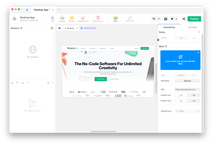
Why PandaSuite?
- Accessibility: Transform your web app into a desktop app without writing a single line of code.
- Cross-platform compatibility: Publish your app for Windows, macOS, or Linux, all from the same project.
- Integration: Leverage your existing web content and enhance it with PandaSuite's rich media capabilities and interactive elements.
- Direct publishing: PandaSuite's streamlined process means you can go from concept to live desktop app quickly, allowing for rapid deployment and iteration.
Getting Started
- Import your web content: start by importing your existing web app content into PandaSuite, using its intuitive drag-and-drop interface. Use the Web component to embed your existing web app.
- Enhance and customize: add interactive elements, animations, and media to enrich the user experience. Customize the look and feel to match your brand identity.
- Export: Use PandaSuite's preview feature to test your app on different platforms, ensuring a seamless user experience. Once ready, publish your app directly to Windows, macOS, or Linux with just a few clicks. Choose your own icon.
Conclusion
In a digital era where presence is everything, offering a desktop app can significantly amplify your brand's engagement and visibility. With PandaSuite, transitioning from web to desktop is not just feasible but accessible to businesses of all sizes. Embrace the no-code revolution with PandaSuite and unlock unprecedented levels of user interaction.
