Tue, Jan 14, 2020
Tips for App Store Optimization (ASO) in 2020

If there’s one subject that is always evolving and difficult to grasp, it’s app store optimization (ASO). The recent problems related to Play Store updates (now solved) demonstrate the importance of these techniques and the increasing power of algorithms. So even if you don’t have the ambition of becoming the king or queen of the app store, it is important to make sure your app is referenced, paying attention to the competition for some keywords (imagine, for example, the number of apps that refer to the word ‘magazine’ …)! Our 2015 article now being positively prehistoric, here is an overview of the current best practices, the result of recently conducted tests!
What is App Store Optimization (ASO)?
Just like when you work on SEO for your website, app store optimization allows you to increase your visibility in search engines by using marketing techniques and the right keywords! A good ASO strategy will allow more users to discover your listing and therefore probably get you more downloads.
The ASO strategy should be in place as soon as you submit your application for the first time on Google Play and the Apple App Store. Before sending the file for validation, you are asked to fill in the description form of your application: these elements (title, description…) will then be crawled by the robots and will determine the place of your application in the search results. They are also the elements (logo, screenshot…) that will allow visitors to identify the content of your application and will make them want to visit it.
Don’t forget that downloading an application is a real decision for your users: after all, it’s sacrificing a little bit of storage space (yes, yes, I promise). So it’s up to you to convince them that it’s worth it!
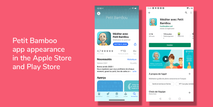
App Store Optimization in 2020, what you need to know
The keywords, always the keywords
Just like with your website, keywords are essential for a successful ASO strategy. The first task is therefore to identify the right keywords, terms and phrases that accurately describe the content of your application. Identify about twenty, thirty… keep going! Then compare them and reduce your selection to about ten. Keyword identification tools such as Ubersuggest or Google Keyword Tool can be useful.
Now place them in your title, description and the Keyword category. On the Play Store it is very important that your main keywords are repeated between 2 and 5 times in total.
A creative and differentiating app name
It is recommended to have a name that adds value. However, the algorithms favor titles that also include search keywords. Therefore there’s a good balance to find! On the iOS App Store, its size is limited to 30 characters while Google Play puts a maximum of 50 characters. Also note that on iOS, you are also offered a subtitle, useful to optimize SEO with the right keywords!
The description: 2 ways to do it
The Google Play Store separates the short description (up to 80 characters) from the long description (up to 4,000 characters). Be careful with your short description, that’s what will be displayed by default to visitors; the long version will only appear if they want to know more! Google strongly recommends putting your keywords in these 2 fields! You have the possibility of adding rich format options (HTML), h1, h2, h3, b, i and u tags and emojis.
On the Apple App Store, the description is not taken into account in the ranking but a good one isn’t going to hurt anything 😉

The App Promotional Text and the App Store Keyword field on iOS
In addition, there is an App Promotional Text that allows you to convince visitors with 170 characters, even if it is not indexed in the search.
On the other hand, there is the App Store Keyword field, which is essential for the search. We suggest following these rules :
- Use all 100 characters
- Separate each keyword with a comma.
- Avoid spaces, articles and prepositions
- Singular or plural, as you wish.
- Do not repeat the keyword
- Use numbers instead of spelled words
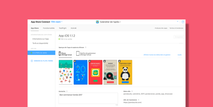
Ratings, evaluations and downloads
User feedback (ratings and evaluations) contributes greatly to SEO on the app store. Don’t hesitate to ask your users to do some work for you! Moreover, this all serves as a guarantee for new users. And the more downloads you get, the more your application will be seen as being of high quality and will be highlighted in the results. So it takes a little patience and a little work!
Here is a non-exhaustive list of the articles that allowed us to write this article:
- Making the Most of Your Product Page https://developer.apple.com/app-store/product-page/
- Créer une fiche Google Play attrayante pour accroître le nombre d’installations https://developer.android.com/distribute/best-practices/launch/store-listing?
- App Store Optimization Tips & Checklist (2020 ASO Guide for iOS & Google Play Apps) https://www.meatti.com/blog/app-store-optimization-tips/
