Mon, Aug 21, 2023
Convert PDF to APK with PandaSuite

Imagine having a PDF that’s more than just static text and images. What if it could interact with readers, offer dynamic content, and be accessible even without the Internet? Enter the world of APKs, the Android application packages. While the idea of transforming a PDF into an APK might seem out of the ordinary, there are many advantages, especially when platforms like PandaSuite are at your disposal.
Discover how to convert your PDF to an APK, a mobile app for Android devices with PandaSuite. Our powerful no-code platform provides everything you need to do this in a few steps and really easily.
The Magic of APKs Over PDFs
When we think of PDFs, we often imagine static documents — perhaps a report, an e-book, or a sales brochure. While they're universally recognized and easy to share, there's a limit to what they can offer. APKs, on the other hand, are like the enchanted version of PDFs. They can be interactive, offer offline access, and provide a superior user experience, among other benefits.
Imagine having a sales material that goes beyond just pictures and descriptions. With an APK, you could integrate 3D views of products, videos showcasing items in action, or even augmented reality features for potential clients to virtually try out products. And the best part? All this can be updated in real-time, ensuring everyone has the latest version without the hassle of downloading new PDFs.
For authors and publishers, the APK format is a game-changer. Instead of the fixed layouts of PDFs, APKs can present dynamic, animated content that genuinely engages readers. Imagine a comic book where the characters come to life or a magazine with embedded videos and interactive quizzes. That's the power of APKs.
Here is a brief summary of why should you switch to APK:
- Interactive: Say goodbye to plain text and images. APK apps can integrate videos, links, and other multimedia for a richer experience.
- User Experience: Enjoy intuitive menus, easy zooming, and interactive elements.
- Offline Access: No internet? No problem! Your content is always available offline with APK.
- Notifications: Keep your audience in the loop with push notifications for updates and news.
- Monetization: Monetize your app through downloads, in-app purchases, or ads.
- Branding Tailor every aspect of your app to resonate with your brand.
- Security: Boost your content's security with features like data encryption and user authentication.
- Updates: No need to send out new versions. Update your app on-the-go.
- Enhanced Engagement Tools: Incorporate quizzes, feedback forms, and surveys to interact with your audience.
- Analytics: Understand user behavior with analytics on content engagement.
In conclusion, while PDFs are universally accessible and easy to distribute, converting them into APKs can unlock a host of benefits, especially if the content is intended for a broader or recurring audience. Whether for business, education, or entertainment, transforming a PDF into an APK with platforms like PandaSuite can significantly elevate the content's value and user experience.
How to Convert Your PDF into an APK with PandaSuite
Now, you might be wondering how to bridge the gap between a static PDF and an engaging APK. That's where PandaSuite comes in. With a user-friendly interface, PandaSuite ensures that you don’t need a technical background to bring your content to life.
Here's a quick guide to get you started:
1. Create a Free Account
You need to create a free account on pandasuite.com. Once registered, download the PandaSuite Studio, which is available for both Mac and Windows.

2. Create New Project
Now create a new project. You can choose the size and the format and make it best for mobile or tablet devices.

3. Upload Your PDF
This step is where the transformation begins.
Compress (ZIP) and upload your PDF document in a Web component (Offline). If this is an online form, choose Online and add the URL.
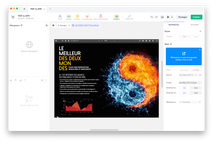
Then, use PandaSuite’s interactive features to enhance your document. Perhaps add clickable areas that play videos, or maybe integrate a quiz to make reading more engaging.
4. Preview on Android device
Make sure everything is fine on an Android device. Download the PandaSuite Viewer and get a firsthand look at how your app feels and functions on mobile Android devices.
5. Export the APK File
To get your app out there, you'll need to pick an appropriate PandaSuite plan. The Single plan is an excellent choice for this. Once you're set, customize your app's look with an icon and name it. Finally, export it as an APK file.
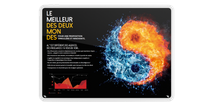
6. Launch
Your app is ready to meet its audience. Submit it to platforms like Google Play and witness your static PDF evolve into an interactive mobile app.
Why choose PandaSuite? Apart from its simplicity and flexibility, PandaSuite stands out with its innovative features and impeccable support. Whether you're working on a magazine, a report, or an e-book, PandaSuite ensures a seamless transformation.
Why It Matters
In a world where content is king, engagement is the key to the kingdom. By converting your PDFs into APKs, you're not just offering content; you're providing an experience. Whether it's for sales, education, or entertainment, leveraging APKs ensures your content is both valuable and memorable.
So, are you ready to embark on your digital transformation journey? Start for free in with PandaSuite and watch your PDFs come alive.
