Tue, Nov 7, 2023
Articulate versus Adobe Captivate: Choosing Your eLearning Tool

Choosing the right tool is important before starting an eLearning project. Articulate 360 and Adobe Captivate are popular tools and good options for e-learning developers. However, there may be other tools that are better for your eLearning projects.
In this article, we will discuss the reasons why Articulate and Captivate are powerful tools, analyze their strengths and weaknesses, and also explore PandaSuite, a lesser-known but reliable tool that might be a great fit for your content.
Key Players in eLearning
Articulate 360: The All-in-One Solution
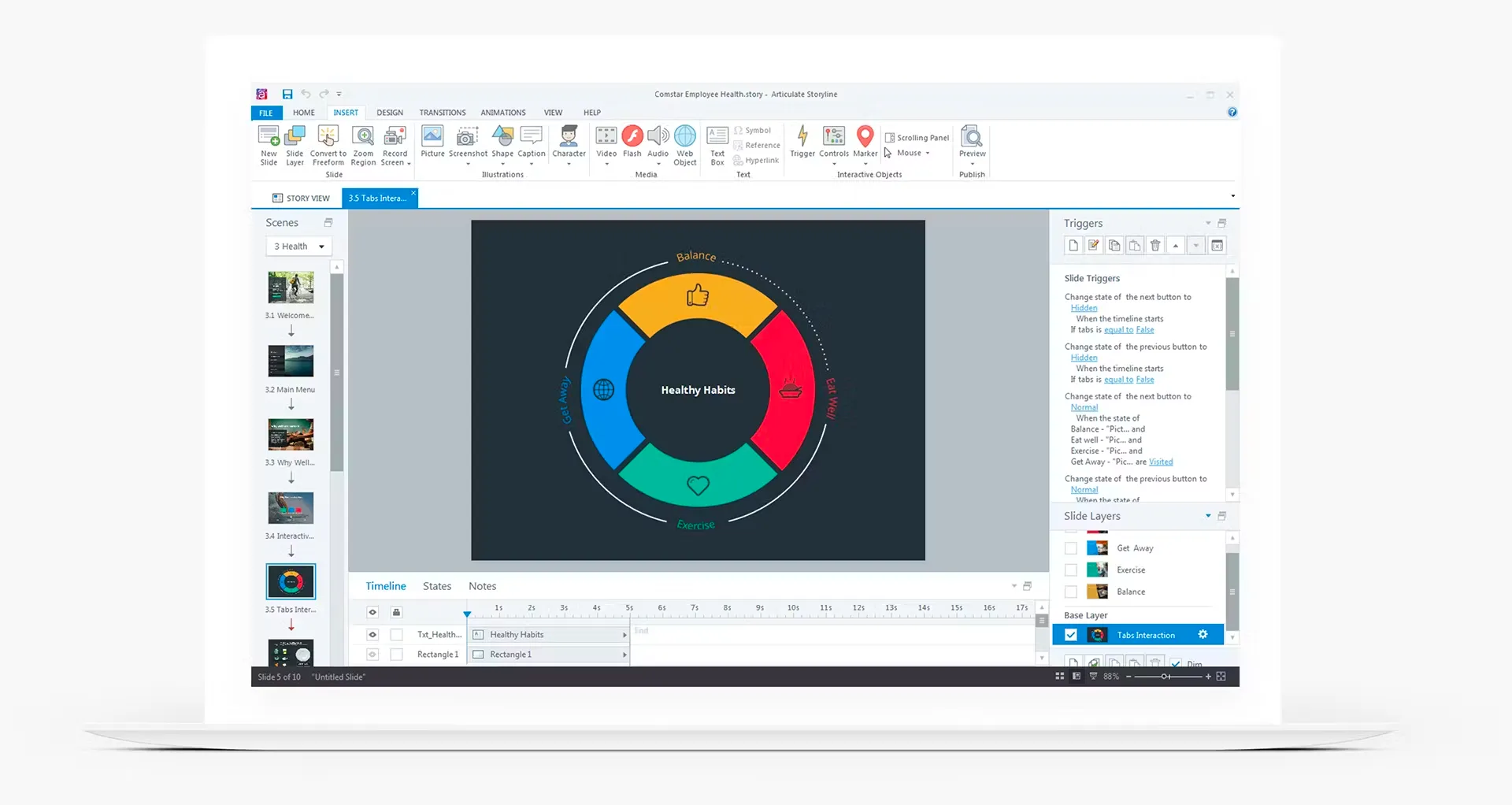
Articulate 360 is a versatile toolkit for eLearning experts, providing a complete set of tools for building captivating courses. With Rise, Storyline, and Studio, it combines simplicity and adaptability, enabling you to create courses that are responsive and interactive.
The Content Library and Articulate Review improve the experience, while the eLearning Heroes community offers valuable support.
Adobe Captivate: the Technological Innovator
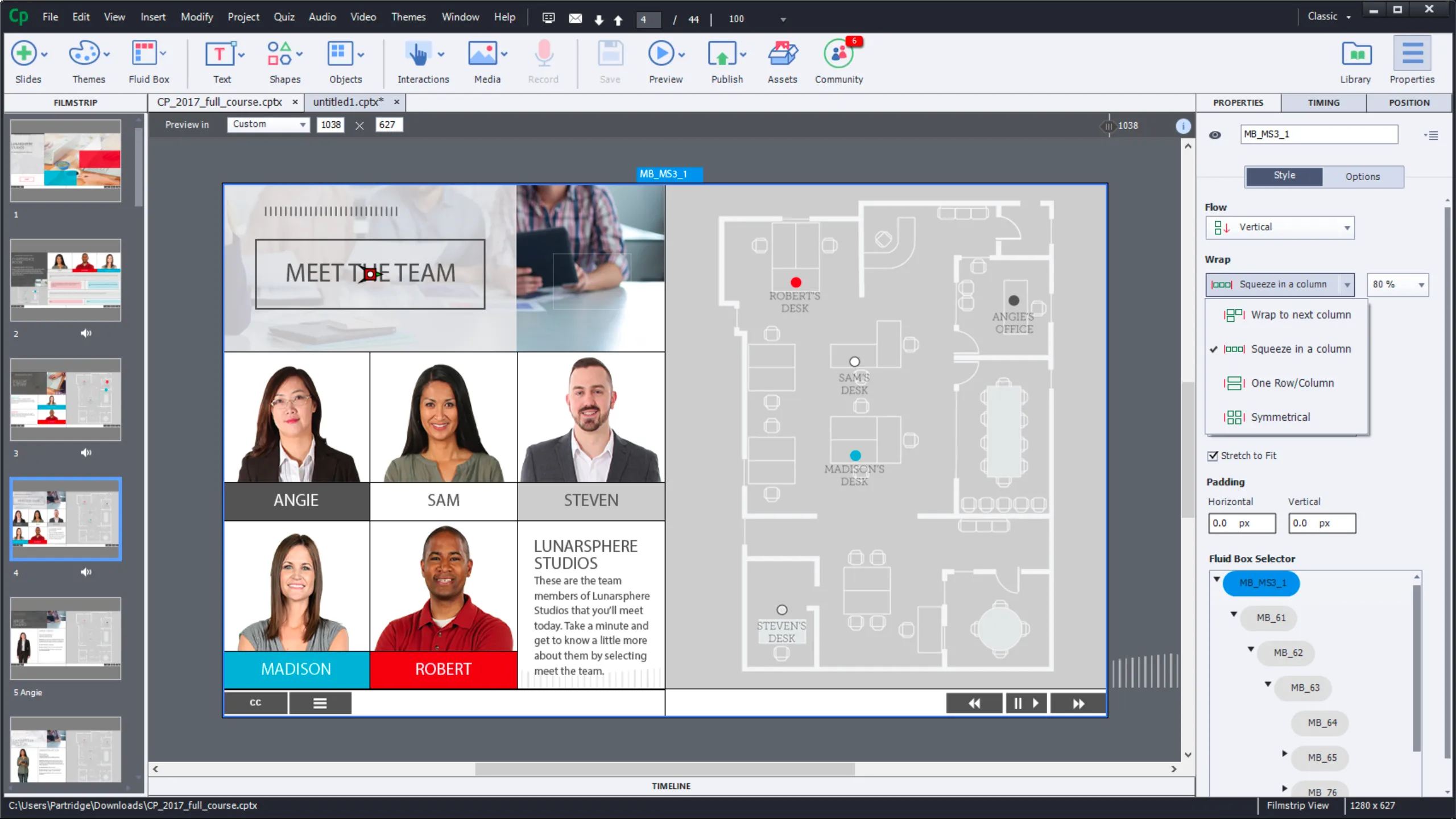
Adobe Captivate is known for its ability to bring innovation to the eLearning field. It is great for creating responsive designs, VR projects, and software simulations, providing an engaging experience.
With its asset library and the option to convert PowerPoint presentations into interactive eLearning modules, it is a strong choice for more advanced courses.
PandaSuite: The Creative Outsider
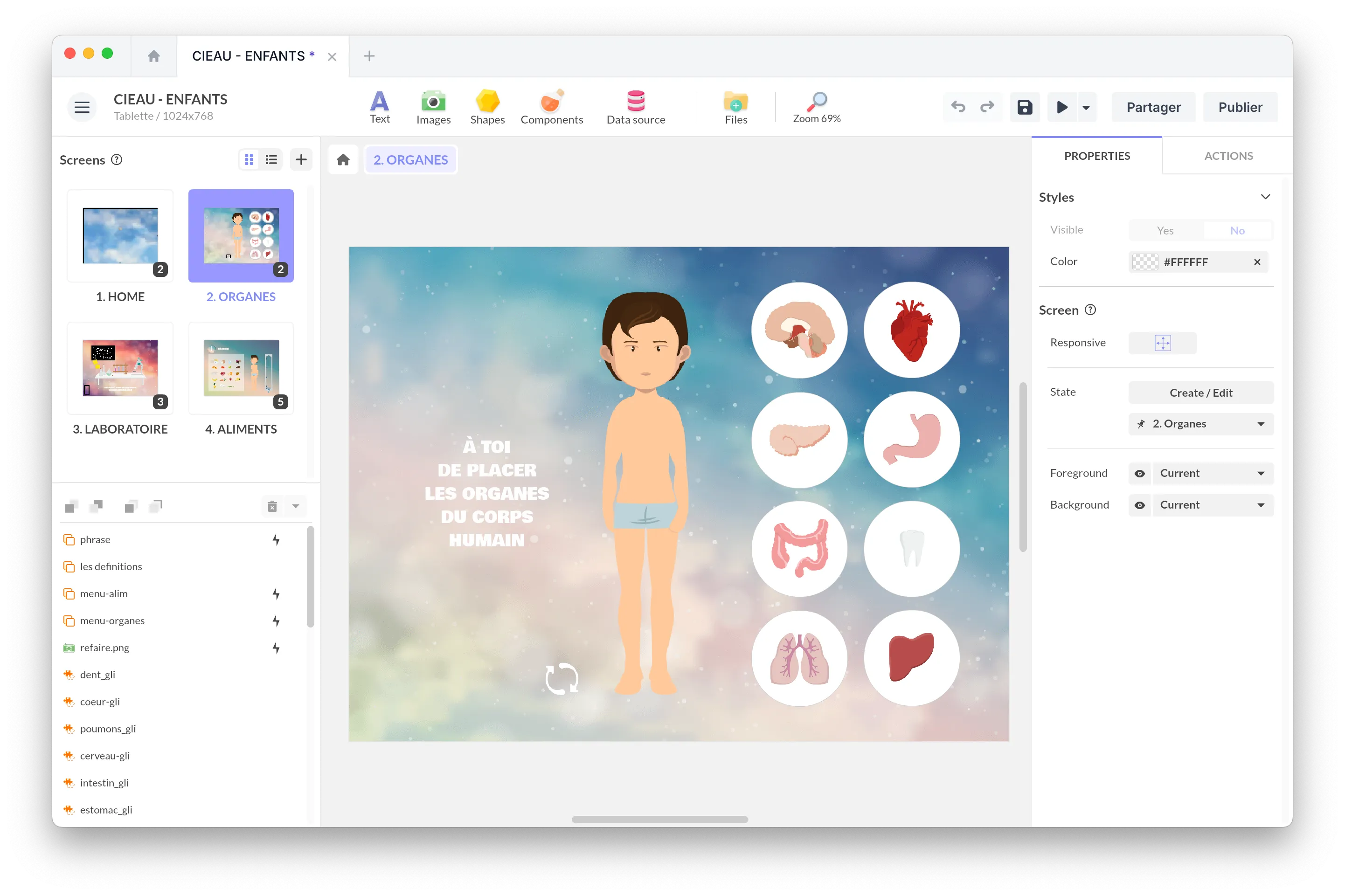
PandaSuite, although less known, stands out for its ability to create immersive and narrative learning experiences. It excels in integrating videos, animations, and interactive elements, offering a unique creative freedom.
Ideal for projects that require a strong narrative component, PandaSuite is an innovative option for those looking to think outside the box.
Comparison of the strengths and weaknesses of these tools
This section gives a thorough assessment of their strengths and weaknesses, using user feedback and analysis. Our aim is to give you a clear overview that emphasizes the unique features of each tool, so you can decide which one is best for your e-learning design needs.
Advantages of Articulate 360
- User-Friendly: The interface is easy to use and navigate, making it suitable for beginners and professionals alike. Users can create engaging courses quickly, even without advanced technical skills.
- Community and Support: The eLearning Heroes community provides access to a wide range of resources and support, making it valuable for sharing knowledge and solving problems.
Disadvantages of Articulate 360
- Cost: The subscription model may be expensive, especially for small projects or occasional users.
- Learning Curve: While it is easy to use for basic functions, mastering advanced features requires time and dedication.
Captivate Strengths
- Interactivity: Captivate offers advanced options for creating interactive courses, including realistic simulations and complex scenarios. This makes it ideal for immersive training experiences.
- Responsive Design: Captivate courses have excellent adaptability on different devices, ensuring a seamless experience on all screens. This is particularly valuable in today’s increasingly mobile world.
Captivate Weaknesses
- Complexity: Captivate can be intimidating for beginners due to its steep learning curve and feature-rich interface.
- Cost: Using Captivate requires a significant initial and ongoing investment, which can be a barrier for independent users or small organizations.
PandaSuite Strengths
- Creativity and Interactivity: offers exceptional creative freedom with advanced interactivity and multimedia capabilities. Ideal for projects that require strong storytelling and engaging visual presentation.
- Ease of Use: its user-friendly interface and drag-and-drop functionality make content creation accessible to a wide range of users, from beginners to experienced professionals.
PandaSuite Weaknesses
- Visibility: compared to competitors such as Articulate and Adobe Captivate, which are well-established in the e-learning industry, PandaSuite may be less recognized.
- Specific Features: it may also lack some specific e-learning features found in more established tools, such as advanced assessment functionalities.
Conclusion
When selecting an eLearning tool, it’s important to think about not just popular options like Articulate 360 and Adobe Captivate, but also creative alternatives like PandaSuite. Each tool has its own advantages and is suitable for different projects. Ultimately, the right choice depends on your specific objectives, target audience, and the nature of your eLearning content.


