Looking for an alternative to MIT App Inventor?
Go beyond the limits of MIT App Inventor with PandaSuite's simplicity, creative freedom, and multi-platform deployment options. Choose PandaSuite to bring your ideas to life in professional applications.



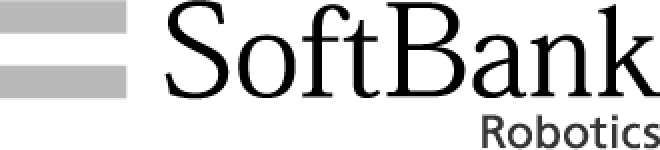
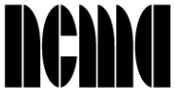
PandaSuite versus MIT App Inventor? 🤔
MIT App Inventor has played an undeniable role in popularizing app development, especially among beginners and students. When it's time to take it up a notch, PandaSuite provides the flexibility, power, and stability needed for your professional projects.
Learn how to build an app without any coding
Have you played with MIT App Inventor? Discover the power of PandaSuite Studio. From accelerometer to pop-up and authentication, innovate and build your app easily within a visual and playful interface.
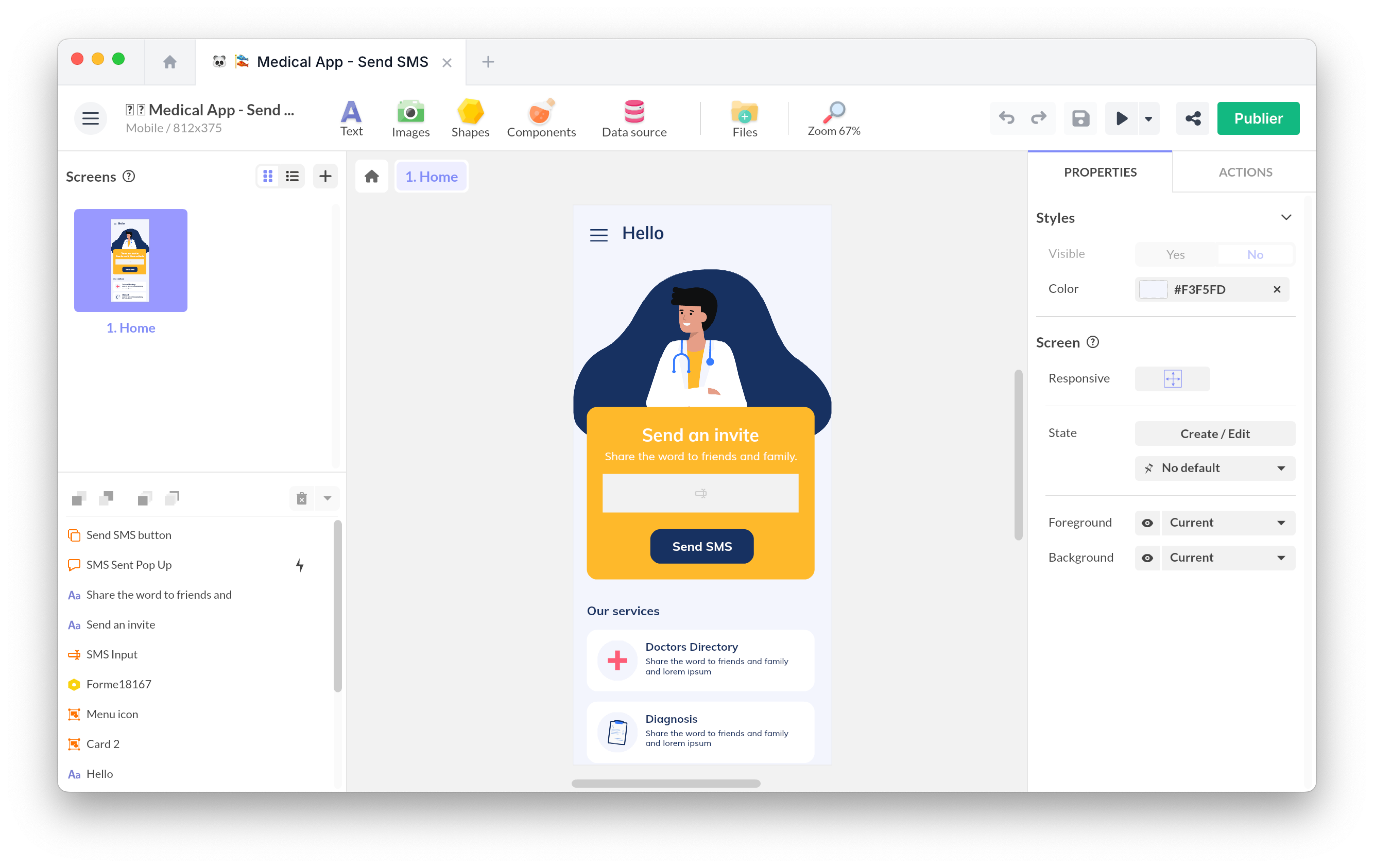
A visual drag & drop interface
- Regardless of your background—be it a graphic designer, student, programer, or a curious explorer—PandaSuite Studio’s user-friendly environment welcomes you.
Awesome components
- PandaSuite enables you to integrate sophisticated features into your apps. Sensors, accelerometers, image recognition, beacon technology, and 3D capabilities are just the beginning.
Live preview and testing
- See your app come to life as you build it. PandaSuite’s live preview and PandaSuite Viewer for iOS & Android allow you to test and tweak your app in real-time, on multiple devices.
Integrations and API connexion
- Whether you’re looking to incorporate external data, enhance user interaction, or leverage cloud services, PandaSuite makes integration straightforward.
Gamification
- Create quizzes, games and interactive modules including scores and variables. Make your app a playful experience.
Educational resources
- Discover PandaSuite for free with our many helpful articles and tutorial videos. Dive into our specific and practical examples.
Create beautiful apps and delightful user experience
PandaSuite takes design and multimedia integration to the next level. Break free from the limitations of basic component aesthetics and immerse your audience in visually stunning, interactive experiences that captivate and engage.
Full customization of the app interface
Create custom animations or import Lottie/AfterEffect animations
Multimedia components: Video, Audio, 3D, 360°...
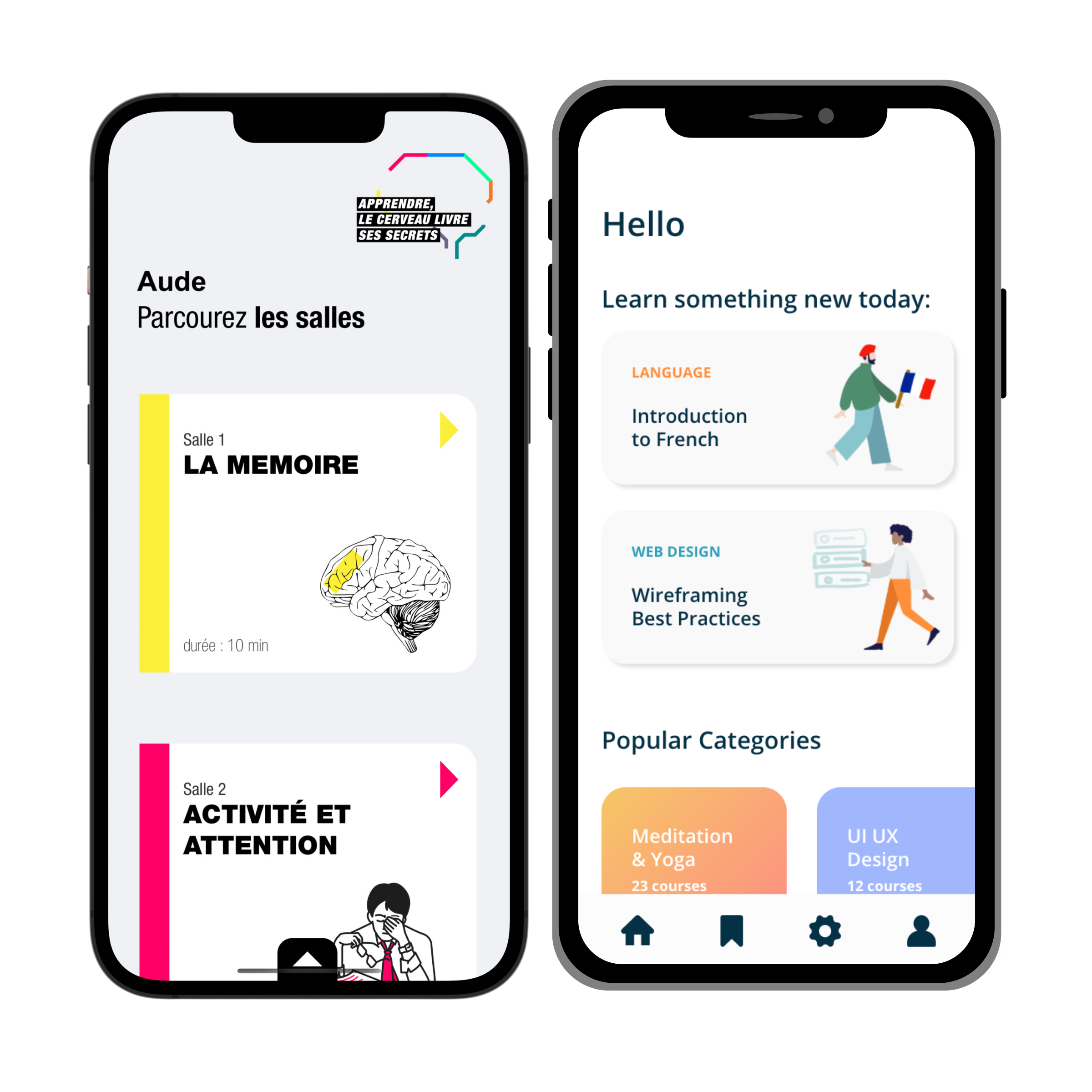
Easily deploy on multiple platforms
PandaSuite empowers you to create once and deploy everywhere—be it iOS, Android, or web platforms—ensuring your projects enjoy maximum visibility and impact.
Export a mobile app for iOS & Android
Publish a web app / PWA
Export a desktop app for Windows, Linux, MacOS
Offline capabilities

PandaSuite is a user-centric tool, designed for creators, with a strong focus on user experience. It is evident in every aspect! The interface is intuitive, the online help is well-executed, the functions are flexible, and there is a wealth of creative interaction possibilities.
Elevate your project to professional standards
While MIT App Inventor is a great starting point for app development, PandaSuite offers a strong and comprehensive platform for managing a wide variety of projects with strong performance, continuous enhancements, and associated distribution services.
Regular updates and new features for PandaSuite Studio
Support team to solve your technical challenges
Authentication and security features

Create for free, publish with suitable rates
Even if PandaSuite isn't 100% free and open source, it offers a free account to users to create a project at no cost. To support students and non-profit projects in our society, PandaSuite offers up to 50% discount on Publishing plans and Pro accounts. Regardless of your budget, create impactful and high-quality applications with PandaSuite.
Feature comparison
PandaSuite
MIT App Inventor
- A visual drag and drop editor
- Advanced design and multimedia features for creating aesthetically pleasing apps
- Suitable for beginners and educational purposes
- Innovative components: sensors, image recognition, accelerometer, beacon, 3D, etc.
- For professional-grade projects with focus on design and user experience
- Cross-platform: native apps (iOS, Android) + web app
- Analytics capabilities
Feature comparison
Compare PandaSuite and MIT App Inventor
| Feature | PandaSuite plan | MIT App Inventor plan |
|---|---|---|
A visual drag and drop editor | Yes | Yes |
Advanced design and multimedia features for creating aesthetically pleasing apps | Yes | No |
Suitable for beginners and educational purposes | Yes | Yes |
Innovative components: sensors, image recognition, accelerometer, beacon, 3D, etc. | Yes | Yes |
For professional-grade projects with focus on design and user experience | Yes | Yes |
Cross-platform: native apps (iOS, Android) + web app | Yes | No |
Analytics capabilities | Yes | Yes |
PandaSuite, an alternative for your project
By opting for PandaSuite, you're not just choosing a tool for app development; you're embracing a platform that grows with you. As your ideas evolve, PandaSuite stands ready to bring them to life with its intuitive design, expansive feature set, and publishing options who push the boundaries of what's possible..
Get started today for free
No credit card is required, and there is no time limit. Discover our interactive no-code creation tool today and join over 50,000 users around the world.


